Manage Suppression Lists
Managing a Suppression List allows users to perform the following action on a suppression action:
- Export a Suppression List
- Rename a Suppression List
- Delete a Suppression List
Exporting a Suppression List
This will give you the ability to download a Suppression List that has been previously been uploaded.
To export the suppression list, proceed as follows.
-
In the Suppression List table, click on the three vertical dots on the right of the list you wish to download.
-
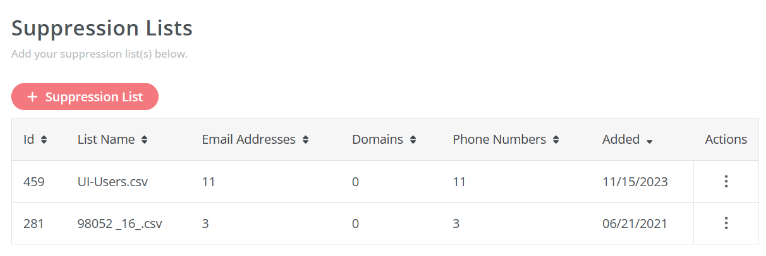
On the menu, click on Export.
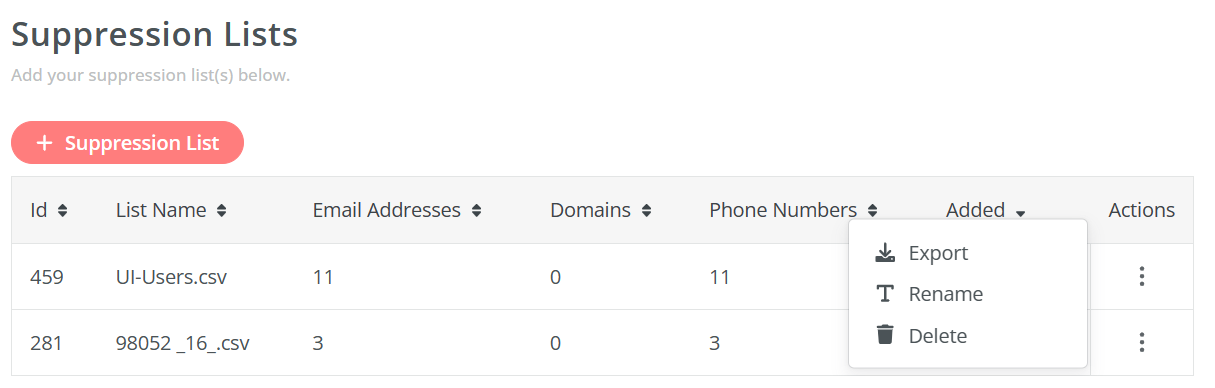
Renaming a Suppression List
This will give you the ability to rename a Suppression List that has been previously been uploaded.
To rename the suppression list, proceed as follows.
-
In the Suppression List table, click on the three vertical dots on the right of the list you wish to download.
-
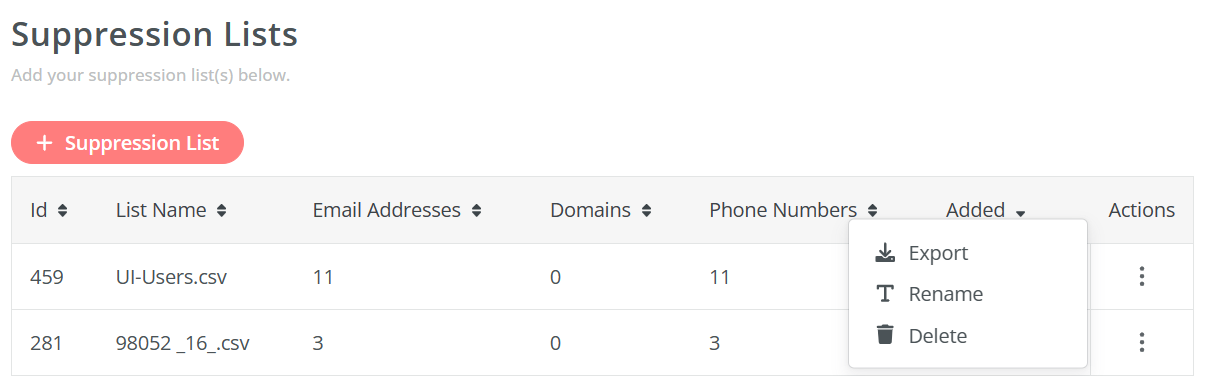
On the menu, click on Rename. The Rename dialog will appear
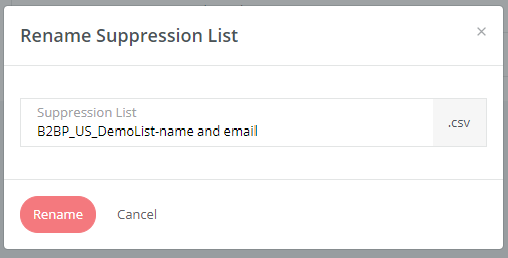
- Type the new name for the suppression list and click Rename.
Deleted a Suppression List
This will give you the ability to delete a Suppression List that has been previously been uploaded.
Note: this action will permanently delete the Suppression List from Versium REACH. This action cannot be undone. We highly recommend you to use the Export feature first to download a copy.
To deleted the suppression list, proceed as follows.
- In the Suppression List table, click on the three vertical dots on the right of the list you wish to download.
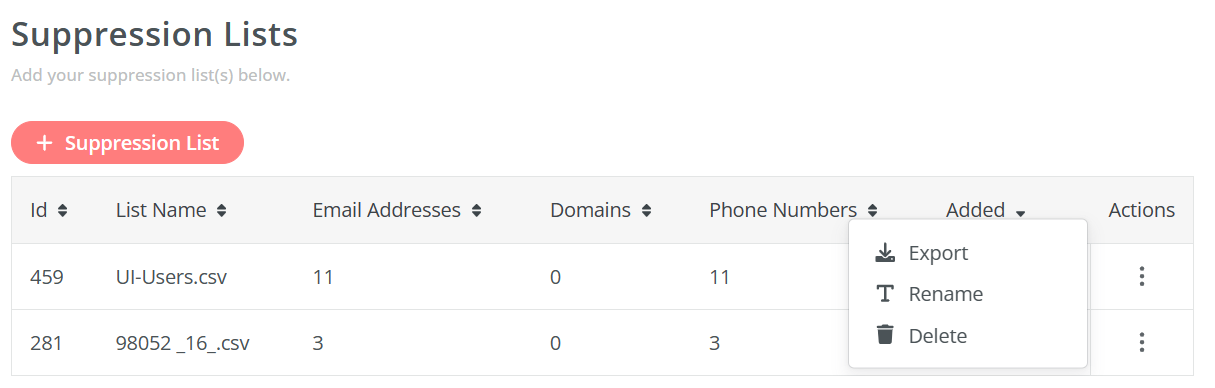
- Click Delete. The Delete dialog will appear.
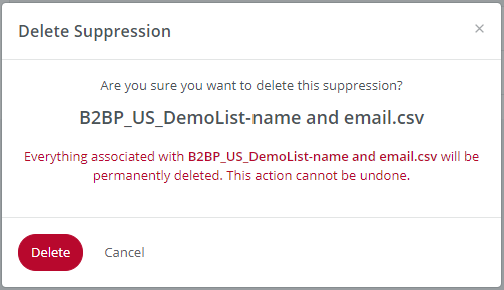
- Click Delete. Note: this action cannot be undone.
Updated 8 months ago
