Export Configuration Page
The Export Configuration Page allows you to edit the fields name, order and select which fields will be in the final file.
- To Edit the name of the field, click on the "pencil icon", edit the name and click the "Check" icon to confirm.
- To Order the fields, drag-n-drop them on Order Columns table.
- To Remove any fields you do not wish in the final file, click the "X icon. If a column is removed, it will be placed under Deleted Columns and can be re-added by clicking the "circle arrow" button (see screenshot below).
- The Output Preview will display the edited/ordered columns that will be in the final file.
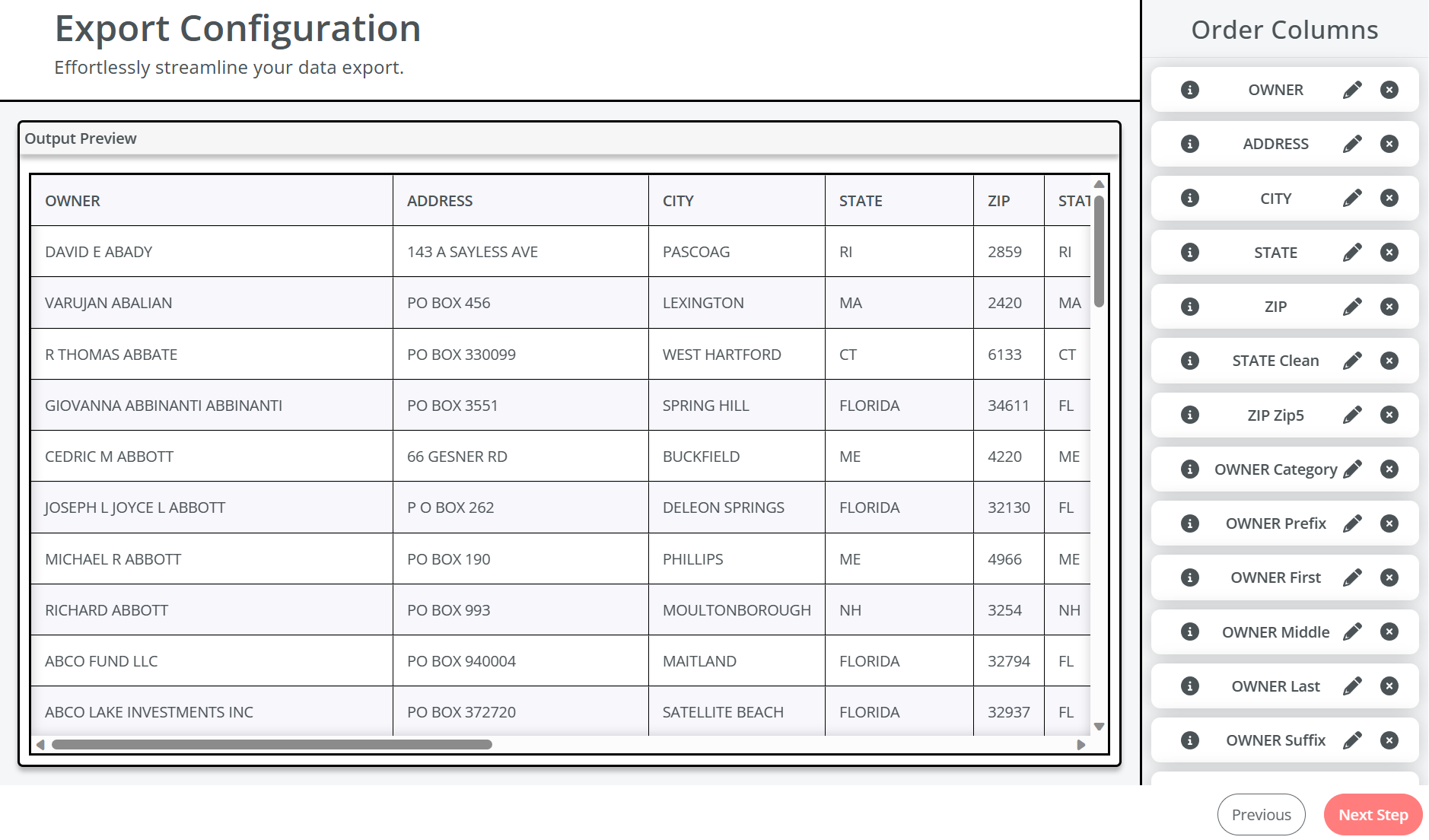
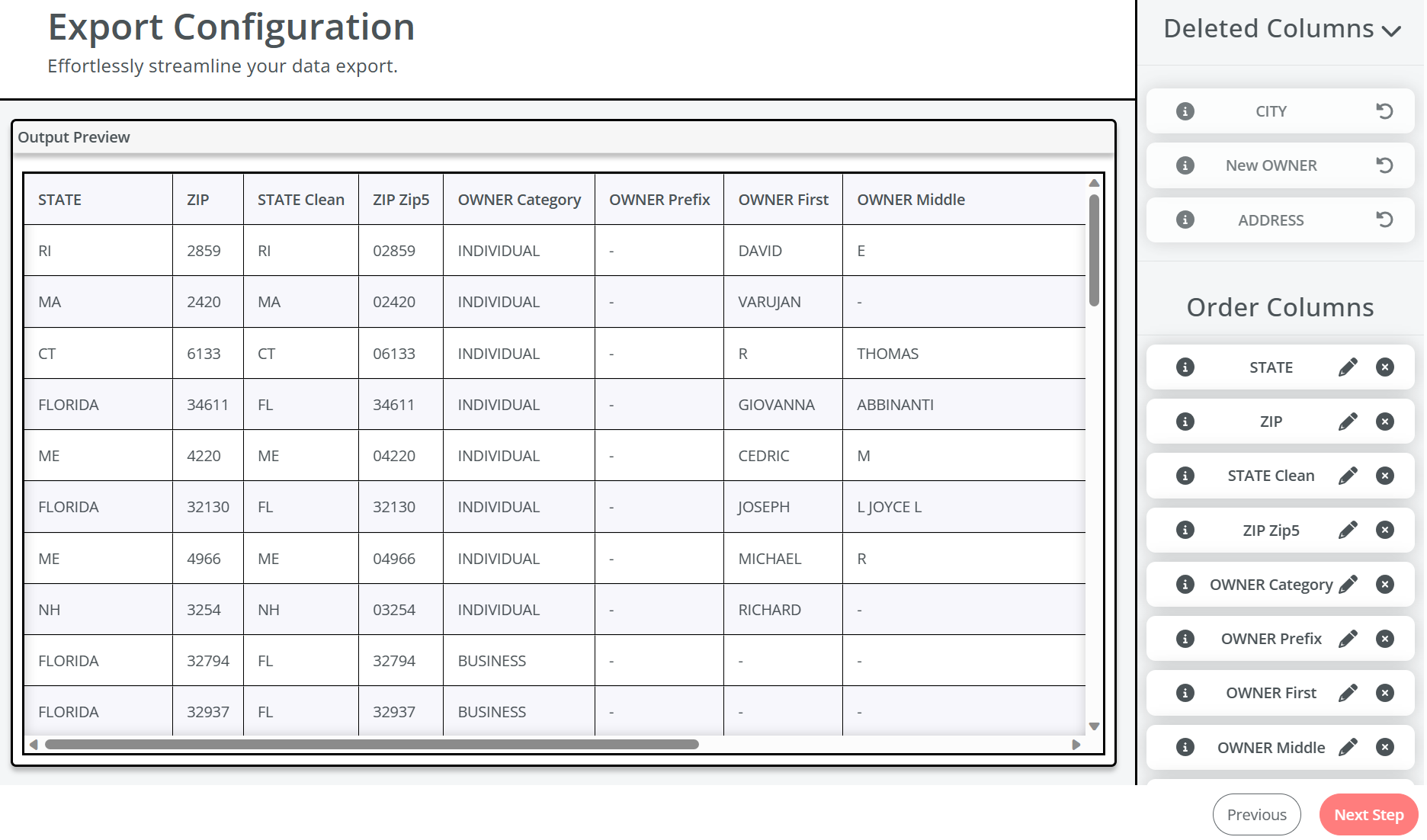
Export Page with deleted columns
Once you have completed your export selection, click Next Step to continue.
Updated 8 months ago
What’s Next
