Create an Account-based Audience
Find more business contacts at the companies on your input list
You have companies that you already do business with, and want to be able to reach more people at these companies. Account-based marketing (ABM) makes it more likely key decision makers at a company recognize and trust your brand and offerings, which makes it more likely they're on board when a buying decision is being made.
Create an Account-based audience to extend your marketing reach into the companies you want to do business with. Import a list with the companies you want to connect with, and create an Account-based audience to add more business contacts at those companies.
What's in and Account-based Audience?
Account-based audiences include contact and company information for additional business people working at the companies in your input list.
Columns included (as available):
- Title
- Business Name
- Domain
- Email Address
- Address
Get your Input List Ready
Type of list required
List containing names or domains of companies you want to reach.
Input columns required
You need an input list to create an Account-based audience. For an Account-based audience, your input list .csv file needs to include any of the following combinations of inputs:
- Domain (website)
For more information, see Prepare Lists for Import. For an input list template, see Input List Templates.
Create your Account-based audience
- From Home, select Account-based Audience.
- On the Import List step, select a .csv file to upload, click Use an existing list to select a list from a project, or click Import from HubSpot and choose a list (if you've connected your HubSpot account), and click Next Step.
- If prompted, Map the inputs in your list to Versium REACH inputs. Select the down arrow to map your list columns to the appropriate Versium input. When you're done, click Next Step.
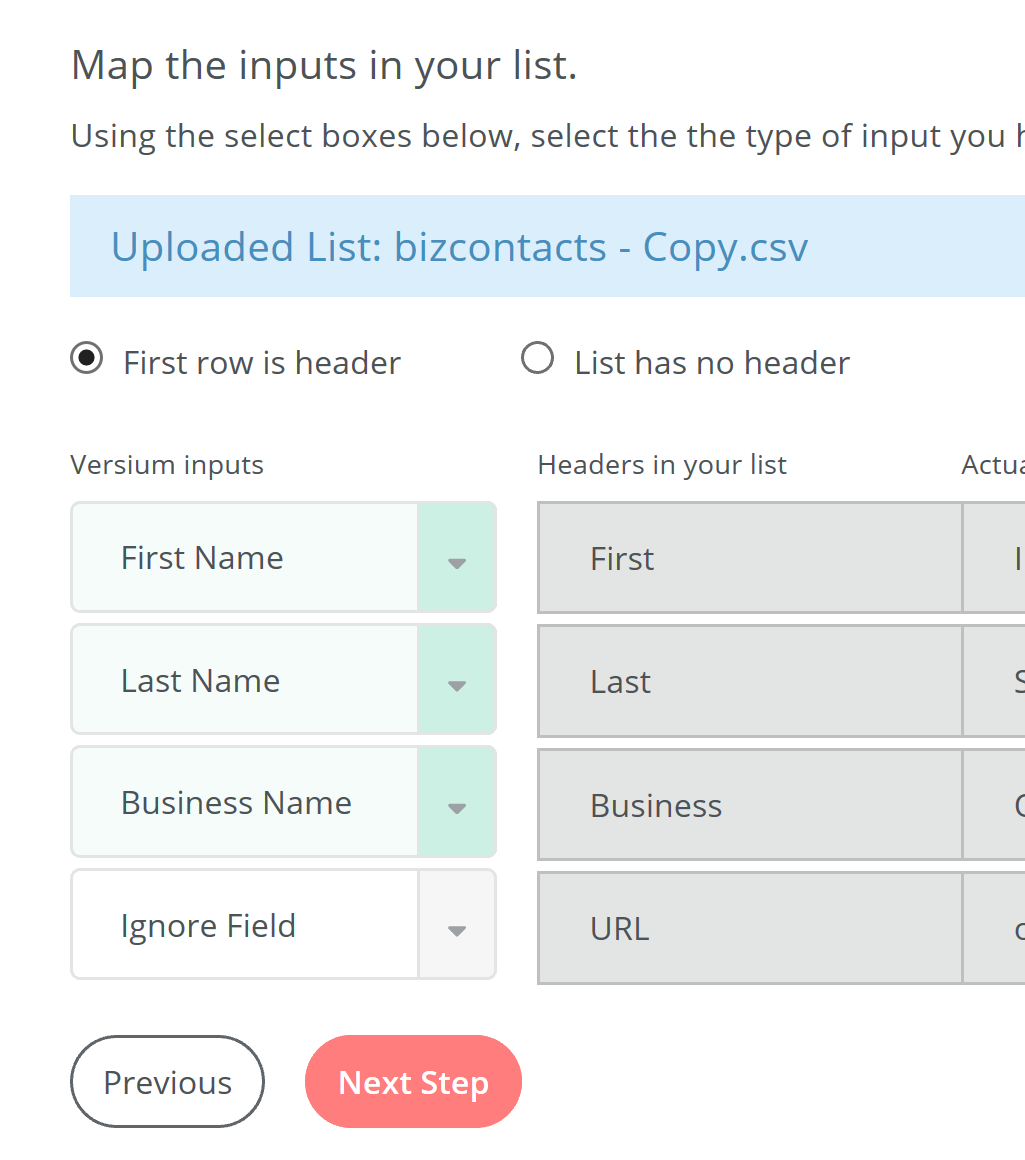
NoteIf your input list was generated by Versium REACH, you won’t need to do any Input Mapping.
- In the Optional Filters step, select any filters for titles, locations, or how many contacts you’d like for each company on your list. Keep your eye on the Estimated contacts available number to see how many contacts fit those filters. Set the location filter to target records by company headquarters location or by the employee's (person's) location.
- Select Next Step.
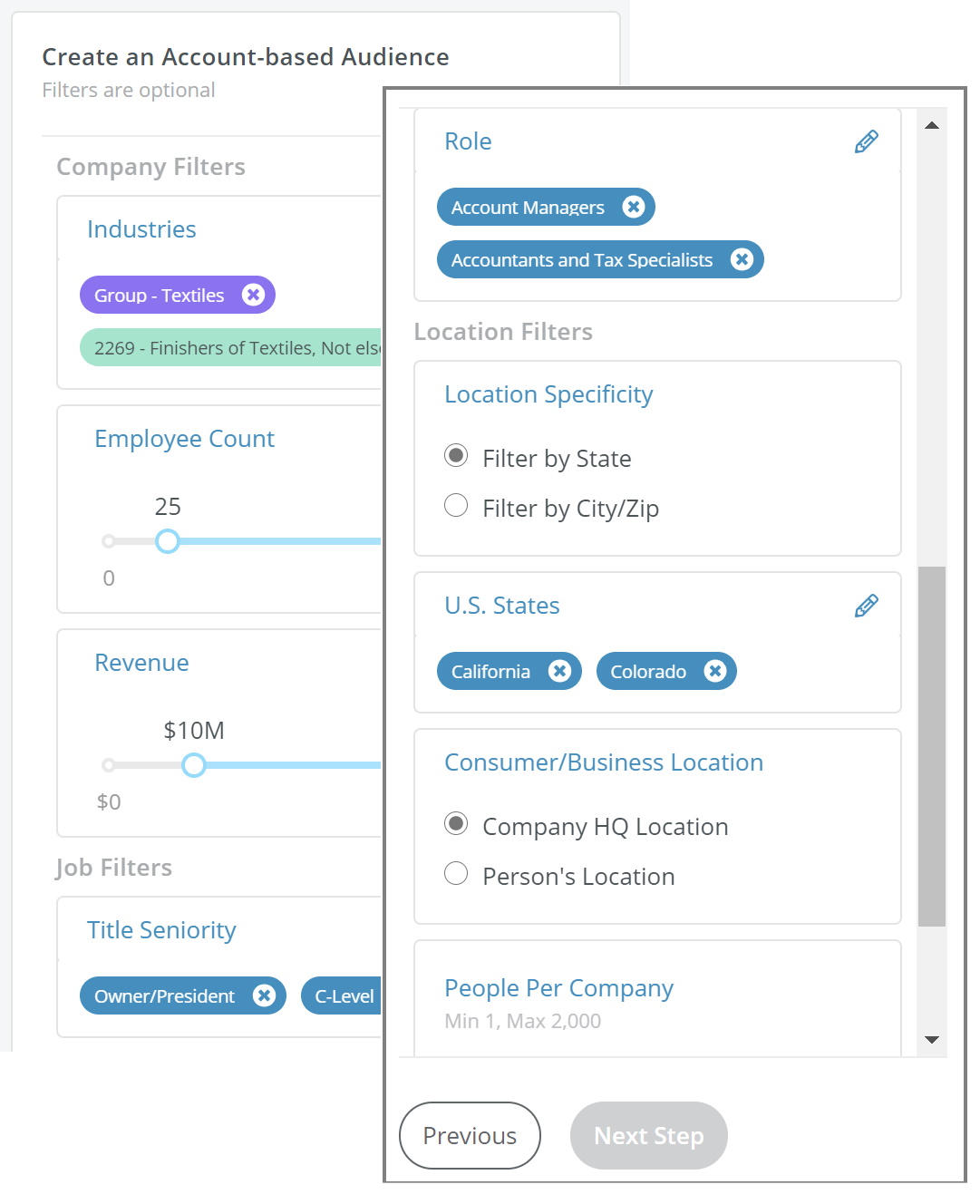
- Create or choose a project for your audience, and click Create.
Versium REACH will start creating your audience. You can leave this screen and come back later when the audience is complete.
7. To export your audience or see List Insights, go to the project you saved it in, and select the audience list. Open the action menu to export the audience as a .csv.
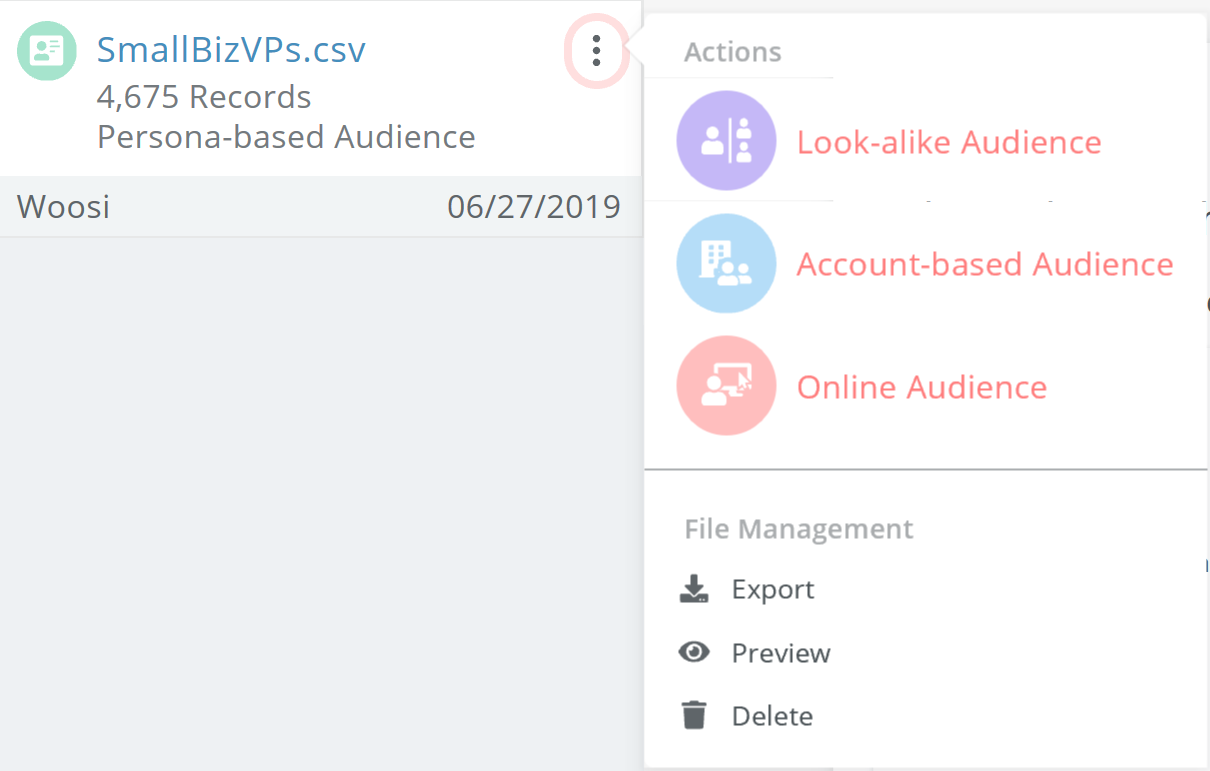
TipScroll through this report to get insights on your new audience.
What can you do with an Account-based audience?
Create an Account-based Audience to add business contact information for more decision makers at the companies on your list. You can use an account-based audience to find new contacts at the companies you’re targeting. Account-based audiences can be used for:
- Increasing your reach at your target companies in ABM marketing campaigns.
- As input to online and look-alike audience creation in Versium REACH
What's Next
Updated 8 months ago
