Diagnosis Page
Upload your file and Map your fields
The first step in using the Data Prep tool is to upload your data. Versium REACH accepts comma delimited (.csv) and tab delimited (.txt and .tsv) files.
Once the data has been uploaded, Versium REACH will automatically map the detected data types. You can manually change the mapping before proceeding. The data types will specify which actions you can enable in the work area.
When the mapping is completed, click on "Next Step" to proceed to import and analyze your data.
Diagnosis Page
Data Prep will analyze your data and provide you with details of the data types found that needs fixing.
The Diagnosis Page provides you with the following:
- Overview containing the details of the uploaded file in addition to the percentage of bad data found.
- An Issues Type - Total chart showing the breakdown of issues found.
- A Data Cleaning Preview table with information and samples of the Bad Data, the Data Prep Action that should be selected and a sample of the outcome Clean Data.
Click "Next Step" to go to the Work Area Page.
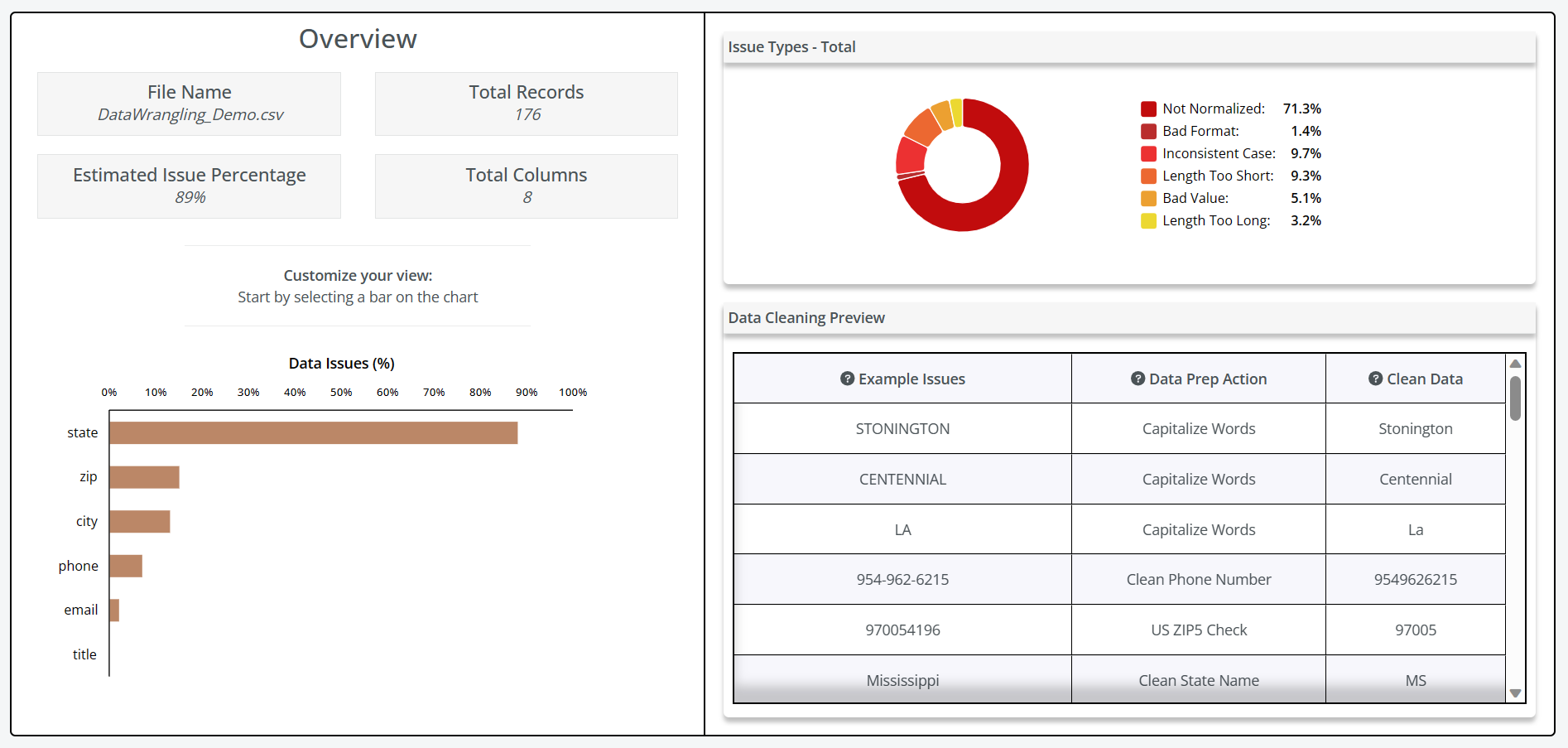
Updated 8 months ago
What’s Next
