Results Page
The Data Prep results page will provide you with all the details of the changes and updates made to your data.
The page is composed by three tabs at the top:
- Analysis - this will display a graphical representation of the journey your data took, from details of its input, to which columns were cleaned to the final results.
- Details - this page provides the following details:
- number of records was the list size
- the original file name
- the new file name
- number of records that were fixed
- numbers of records that were empty
- number of records modified
- number of records erased because invalid
- number of records with remaining bad data
- Developer tools - this is intended for developers that wish to use the Data Prep APIs to programmatically automate data cleaning. It pre-compiles the code for the Data Prep API based on the selections made during the process (fields selected, actions selected, etc.). This provides an easy way for developers to create complex Data Prep actions, test it on a file and then use it in their code.
From this page you can Export the final cleaned file and use it in Versium REACH.
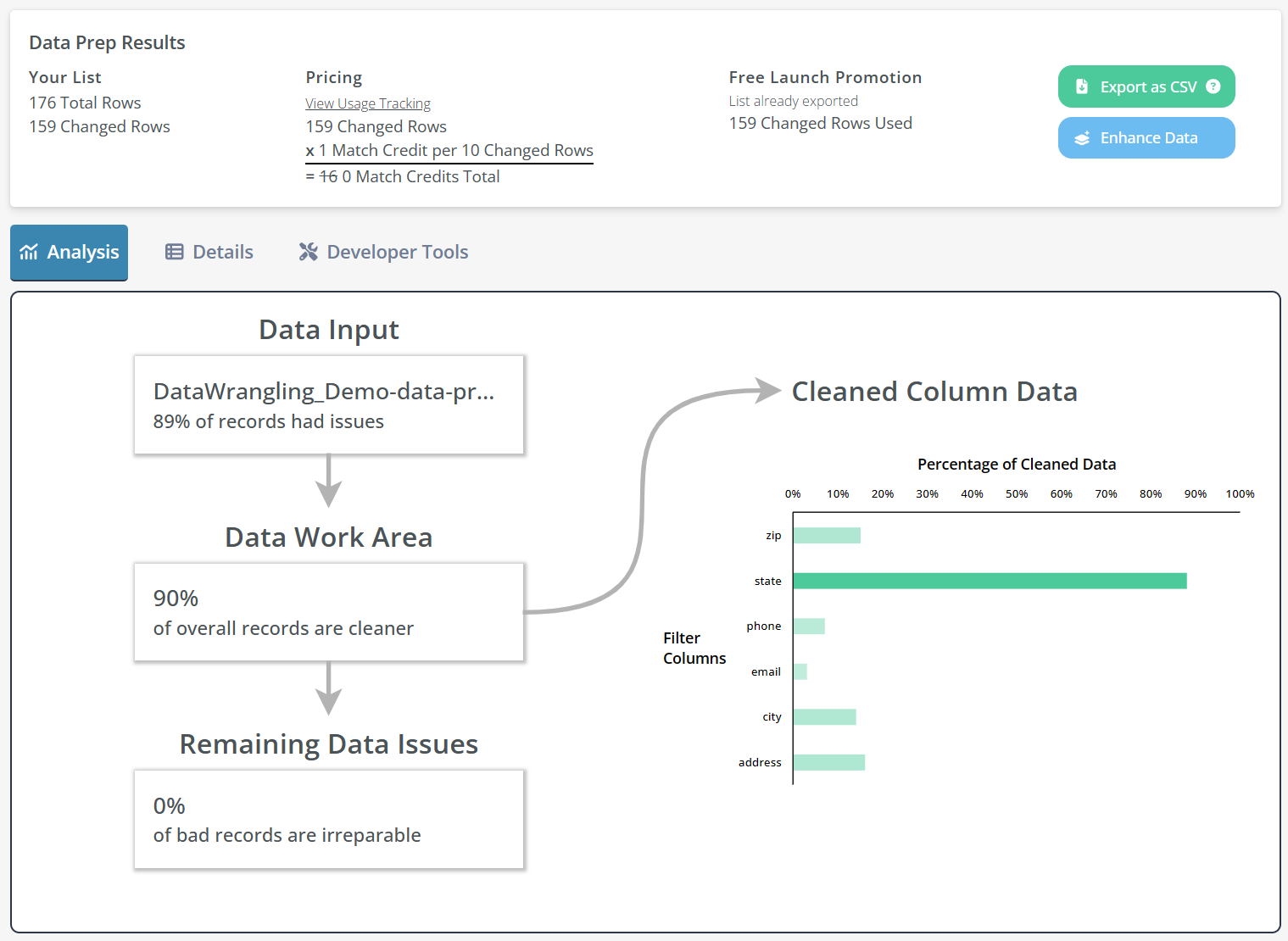
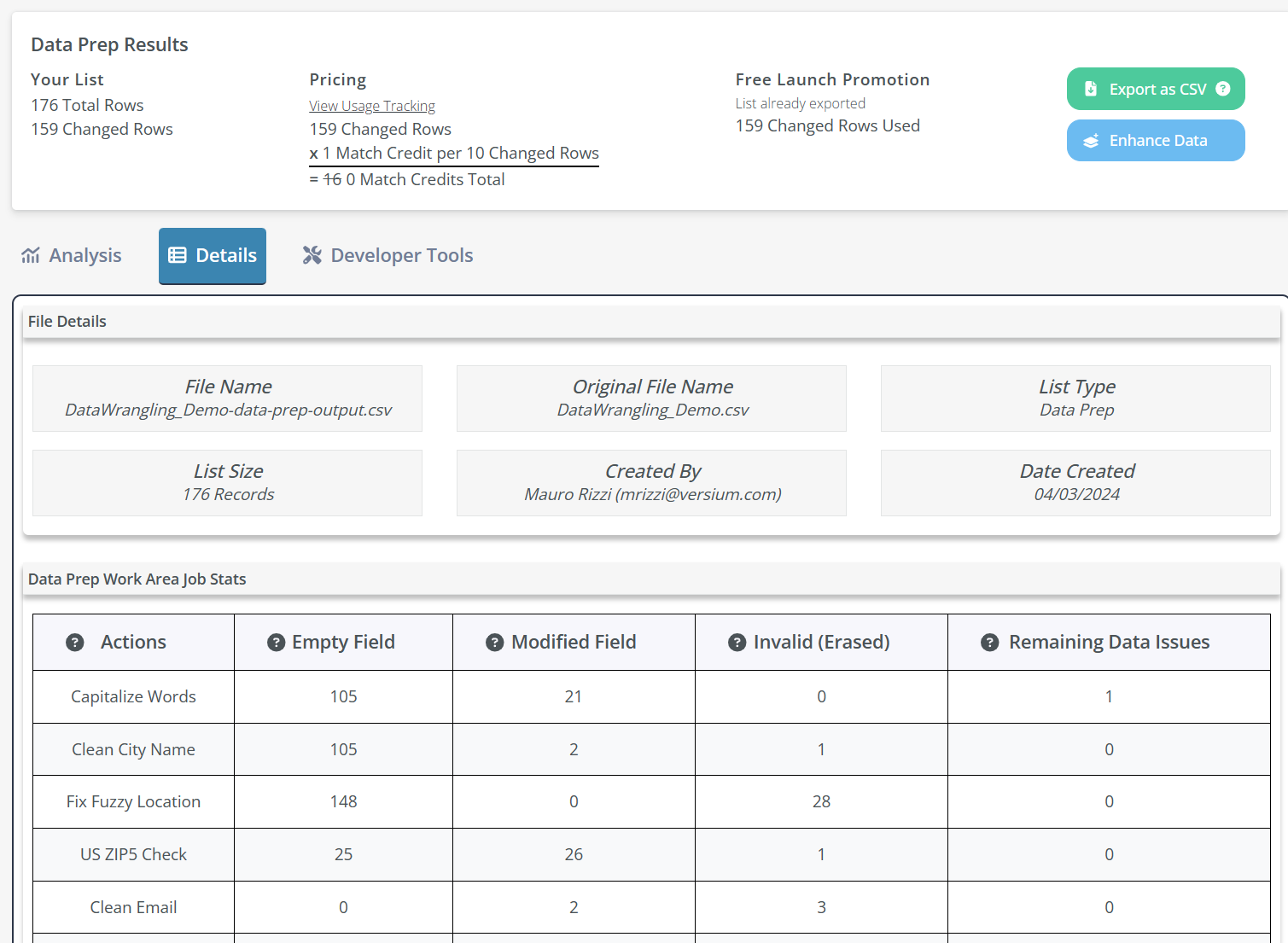
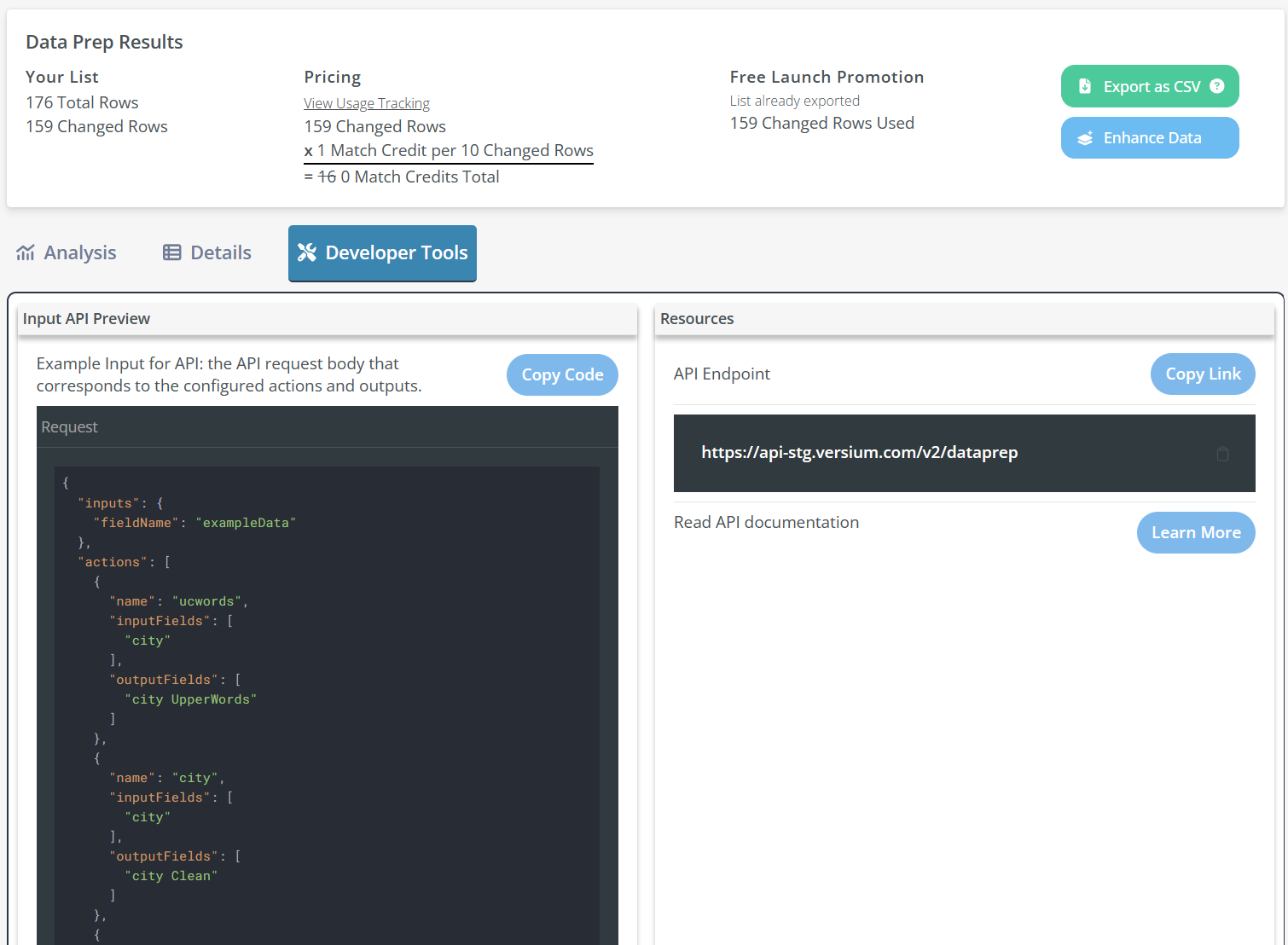
By clicking "Enhance Data" you are presented with a choice to REACH Append tools. With these you are now able to use your cleaned data directly into any REACH Append features.
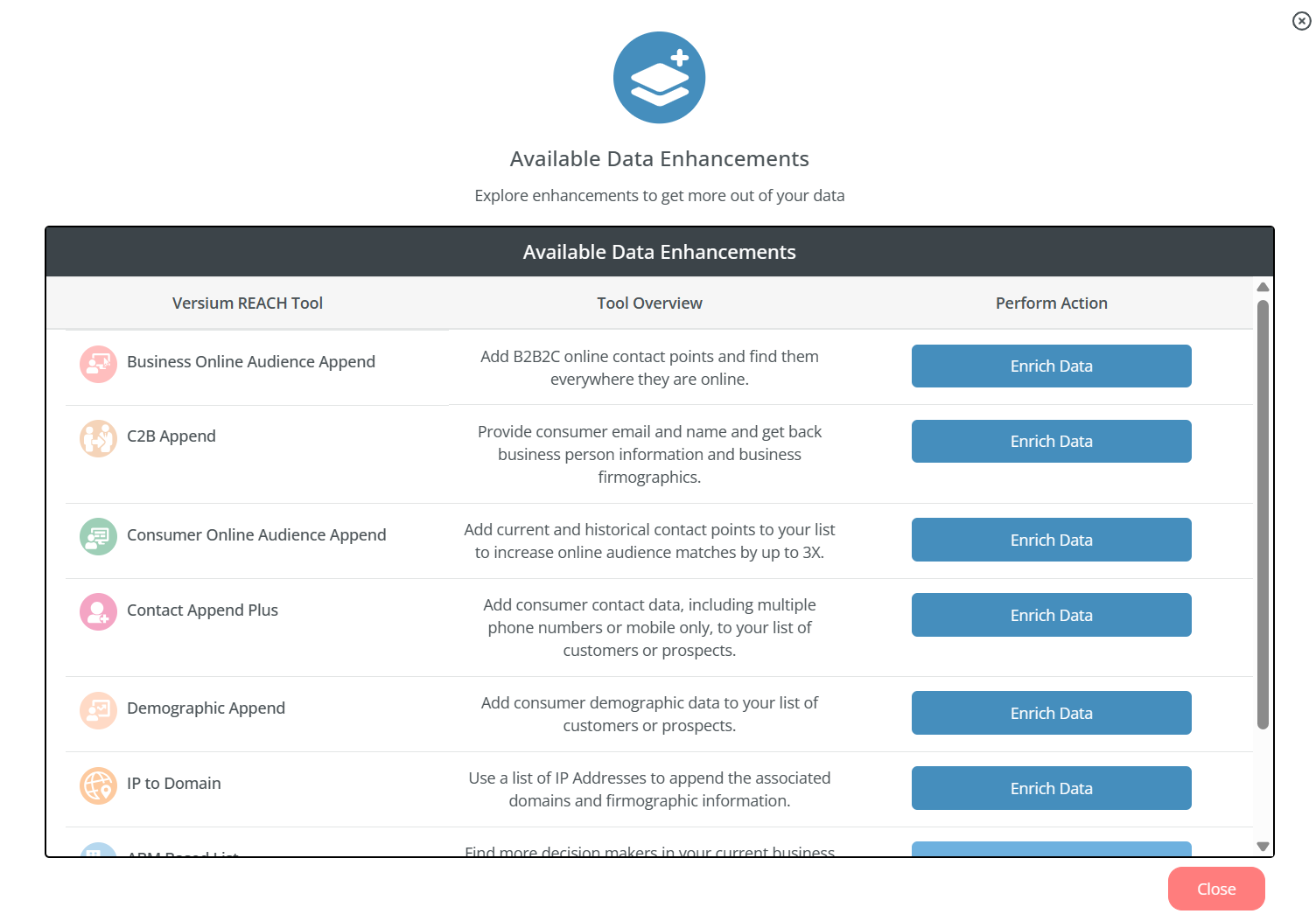
Updated 8 months ago
