Upload a list to Marketing Star
Versium REACH Subscribers have the ability to upload lists to Marketing Star with the direct integration. The upload of the file will happen in the background seamlessly.
Marketing Star will allow to upload only lists that contain Email and/or Mobile Phone numbers. If these fields are missing, the file cannot be imported. Files that meet the minimum requirements (email and mobile number) will be detected by REACH and will be displayed with a Marketing Star logo.
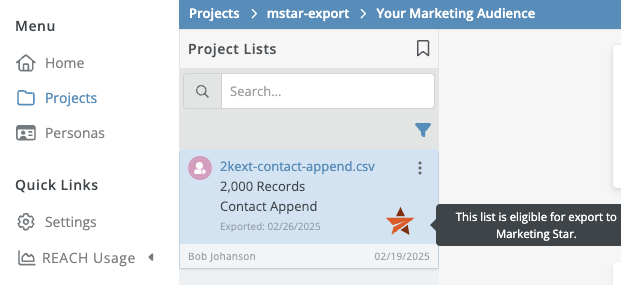
To upload a file to Marketing Star follow these steps:
- From a list that has been determined eligible for export, on Export button. The Export Dialog box will appear.
- Select the check box for Marketing Star export. The Export details pace will display the number of records that will be uploaded to Marketing Star.
- Click I Agree and the upload process will start.
- The Marketing Star logo beside the name of your list will update with the status of the export progress.
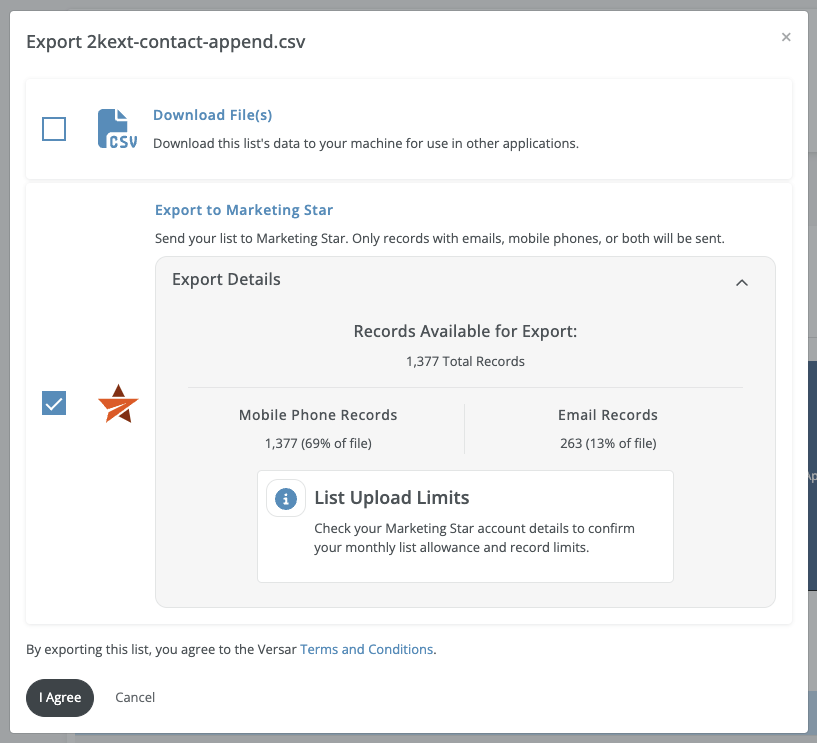
Updated 8 months ago
