Filters - Customize Limits
Customize Limits Page - Filter Options
The Customize Limits page allows you to refine your list selection based on household type and to define the total number of records that your search will yield.
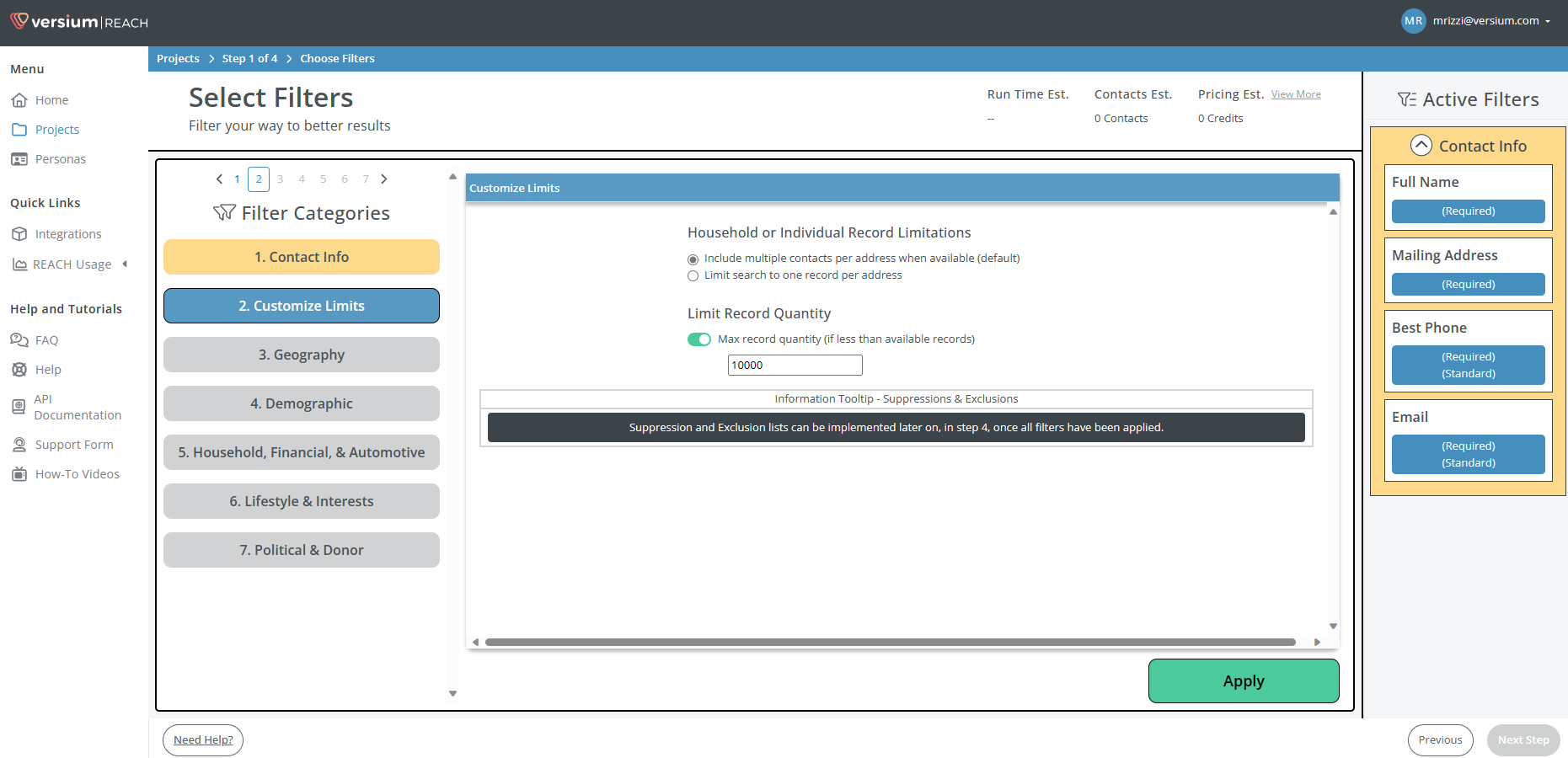
Filter Settings and Descriptions
-
Household or Individual Record Limitations
Household: Opting for this setting includes multiple contacts per address if such data is available, enhancing the comprehensiveness of your list.Individual: Selecting this ensures the list is refined to one contact per household, providing a more streamlined dataset.
-
Limit Record Quantity
- To control the volume of your list, activate the
Limit Record Quantitytoggle. When switched on, you can enter the maximum number of records you want in the provided field (e.g., 10,000).
- To control the volume of your list, activate the
Execution of Filters
- After choosing your filters, click the Apply button to confirm your selections.
- The filters you've applied will be displayed in the Active Filters area on the right.
Note: The Filter Categories on the left side provides easy access to add new filters at any point. To modify an existing filter, click on the Filter Category on the left.
Updated 8 months ago
