Change Your Profile
- In the upper right corner of Versium REACH, open the profile menu.
- Select Account Settings, and then My Profile.
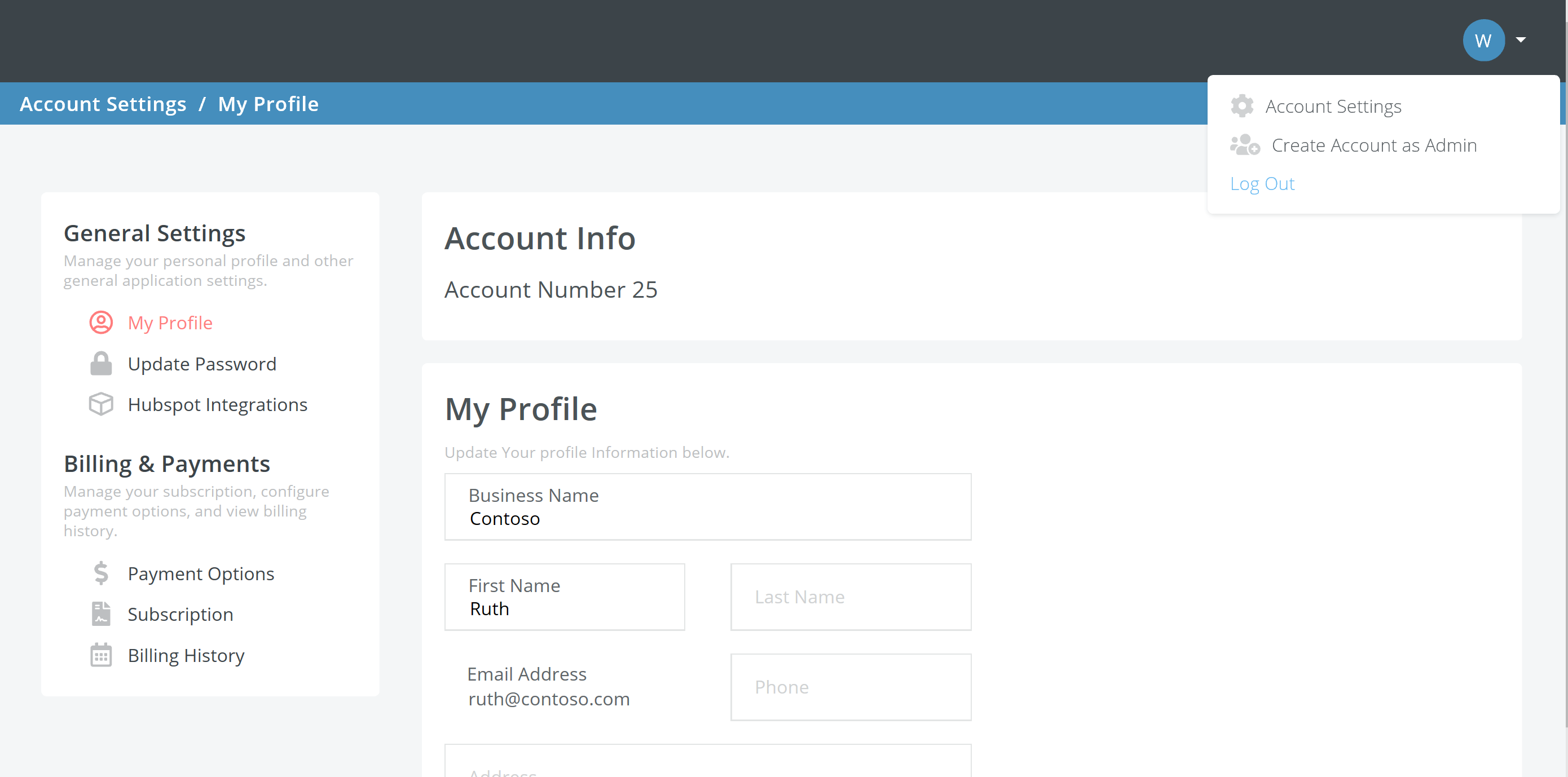
- To change your profile information, scroll to the bottom and select Edit
- Enter or change the desired information, and then select Save.
Updated 8 months ago
