Manage Your Password
- In the upper right corner of Versium REACH, open the profile menu.
- Select Account Settings, and then Update Password.
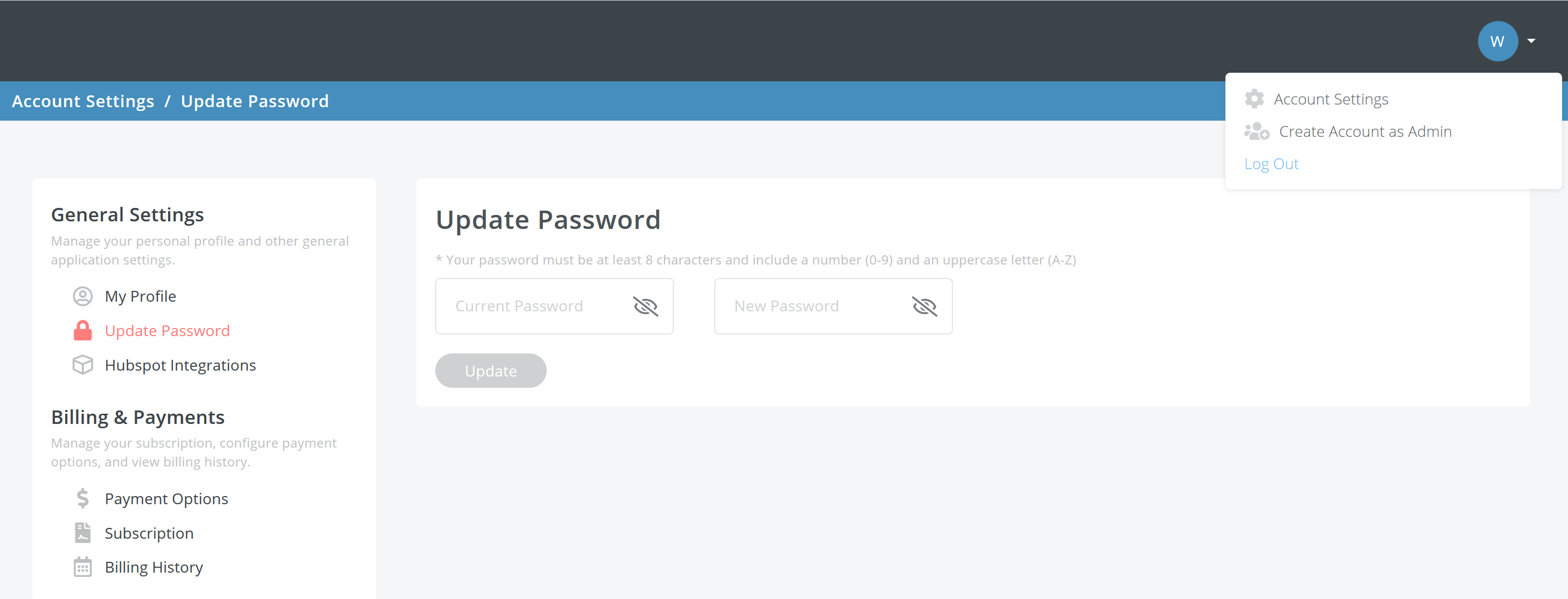
- Enter a new password, and then select Update. If you’ve forgotten your password and can’t sign in, see Reset Password below.
Reset Password
If you’ve forgotten your password, you can reset it.
- Go to Versium REACH.
- Select Forgot Password?.
- Enter the email address you use to sign in, and click Send Reset Instructions.
- You will receive an email. Follow the instructions in the email to reset your password.
Still having trouble signing in?Contact [email protected].
Updated 8 months ago
