Filters - Household, Financial, & Automotive
Create your consumer list with precision on the Household, Financial & Automotive page by applying a variety of specialized filters. Below is a guide on the available filters, their types, and how to use them.
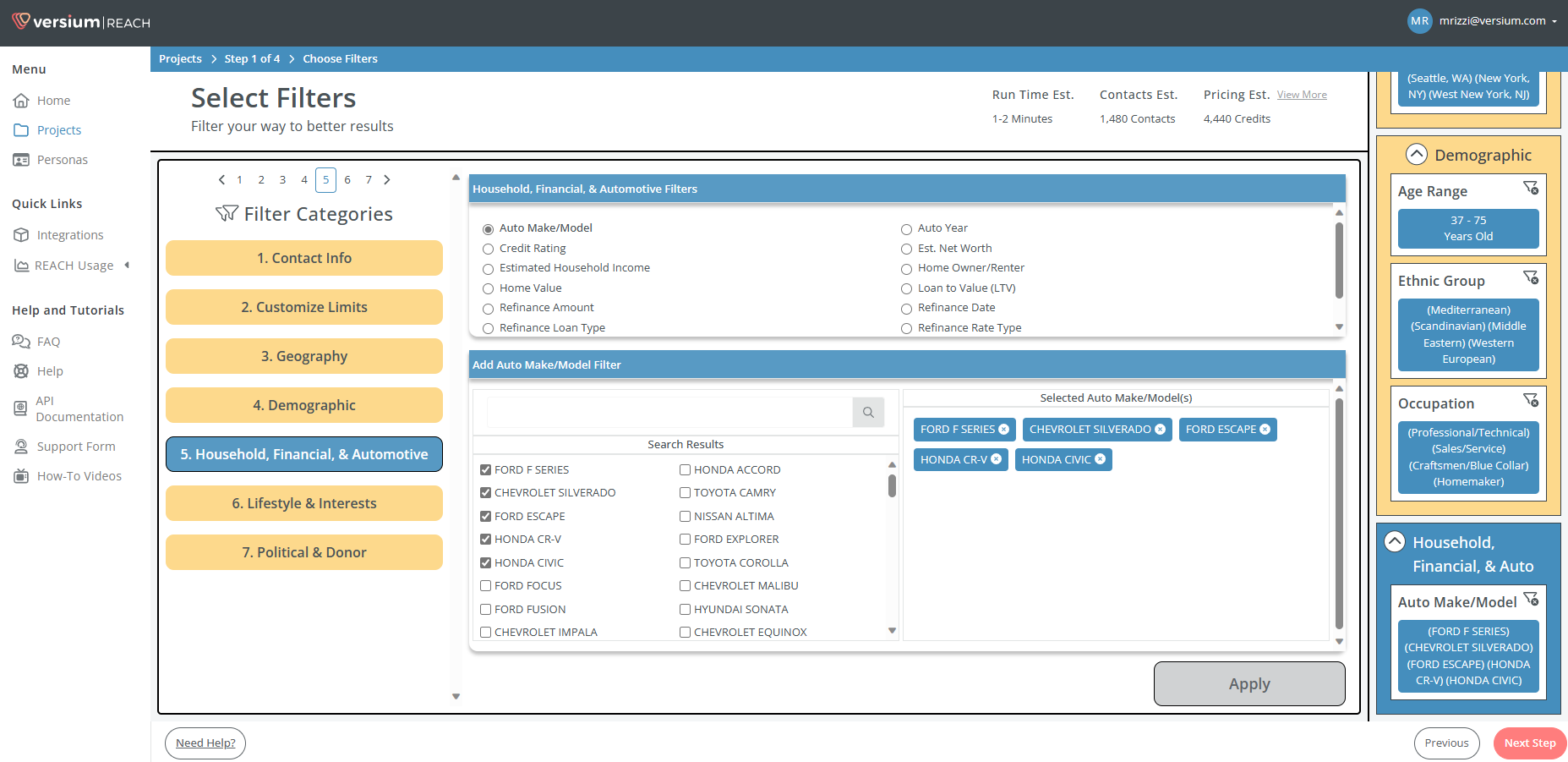
Filters and Their Types
Each filter allows you to refine your search criteria:
- Auto Make/Model
- Type: Check Box
- Action: Select one or multiple auto makes or models.
- Auto Year
- Type: Slider
- Action: Choose a specific range of auto manufacture years.
- Credit Rating
- Type: Slider
- Action: Define a credit rating range.
- Estimated Net Worth
- Type: Slider
- Action: Set a net worth range you are targeting.
- Estimated Household Income
- Type: Slider
- Action: Select a household income bracket.
- Home Owner/Renter
- Type: Check Box
- Action: Specify whether to filter by homeowners or renters.
- Home Value
- Type: Slider
- Action: Determine a value range for the properties.
- Loan to Value (LTV)
- Type: Slider
- Action: Choose a loan-to-value ratio range.
- Refinance Amount
- Type: Slider
- Action: Select a refinancing amount range.
- Refinance Date
- Type: Slider
- Action: Set a date range for refinancing occurrences.
- Refinance Loan Type
- Type: Check Box
- Action: Choose specific types of refinance loans.
- Refinance Rate Type
- Type: Check Box
- Action: Select preferred refinance rate types.
- Year Home Built
- Type: Slider
- Action: Select a range of construction years for homes.
How to Apply Filters
-
Choose and set your filters using the designated check boxes or sliders for each category.
-
Click the Apply button at the bottom to enact your filter choices.
Your selected filters will be displayed under the Active Filters section on the right side.
Tip: If you need to adjust any filter selections, click on the filter under the Filter Category on the left to modify your choices.
Updated 8 months ago
