Download Insights
Now that you have Insights on you marketing list, you can easily download a copy for your needs. REACH allows you to downloads Insights in two file formats: .PDF and .PNG
Downloading Insights
- Open the project that contains the list you want to share.
- Select the input or audience list you want to share - the Insights visualization page will be displayed.
- On the top right of the Insights, click the PDF or PNG image icon.
Availability of .PDF and .PNG files.PDF and .PNG are generated after the Insights have been completed by REACH. It may take a few moments for the files to be available for download.
- The file will automatically download onto your device.
Insights generated before REACH v2.3Lists and Audiences that had Insights generated before REACH 2.3 will need user action to initiate the generation of the .PDF and ,PNG files.
You can start the generation by clicking on the appropriate icon; the below message will prompt you to start the visualization capture.
Once completed, you will be able to download the file on your device.
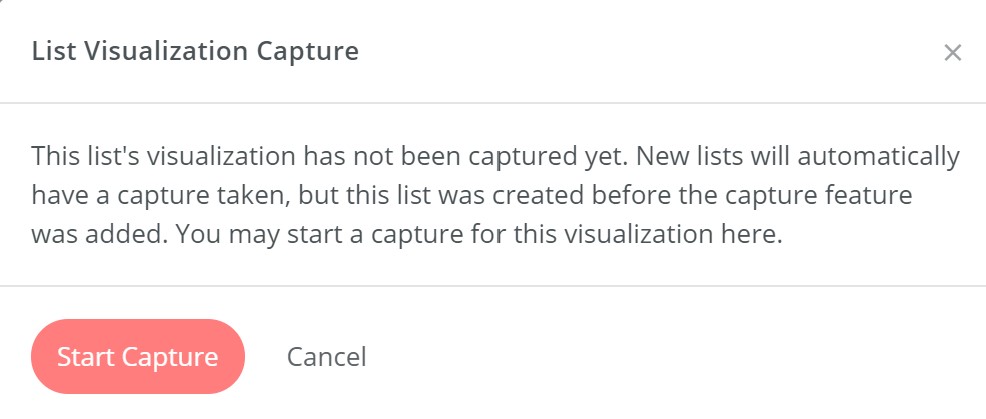
Updated 8 months ago
