Consumer Online Audience Append
Find more online contact points for the people in your input list
A successful marketing campaign is dependent upon knowing who to target and delivering a message that resonates with your audience. Versium REACH Consumer Online Append helps you reach a higher percentage of your targeted audience on networks like Facebook, Google, LinkedIn, and other websites via programmatic display campaigns.
Create an Online audience to add online contact information to your audiences. This online audience extension extends your reach to your contacts to where they are for your online campaigns.
The additional online contact points supplied in an Online audience for the contacts in your input list can be alternate and online emails that have been linked to the person online, and may include historical contact points. These contact points are useful in display-ad targeting and other ad-tech digital marketing platforms. They are not appropriate for direct email campaigns.
What's in an Online Audience?
Your online audience contains hashed:
- Online emails
- Alternate names
- Alternate emails
- Alternate phones
- Alternate addresses
- Social handles
What does hashed mean?Hashed means the data has been encrypted in a way that is supported by the online ad service you’re importing it to. So, if you look at the file, it’ll look like random characters. In this way, people’s personally-identifiable information (PII) is respected, while enabling online targeting.
Get Your Input List Ready
Consumer Online Audience Append allows you to add online contact information to your list. For Versium REACH to search and find the correct record, your input list needs to include any of the following combinations of inputs:
- Email Address
- Phone
- Postal Address, City, State, ZIP
- First Name, Last Name, City, State
- First Name, Last Name, ZIP
For more information, see Prepare Your Consumer Lists for Import .
For an input list template, see Consumer Input List Template.
Create your Online audience
- From Home, select Online Audience Append.
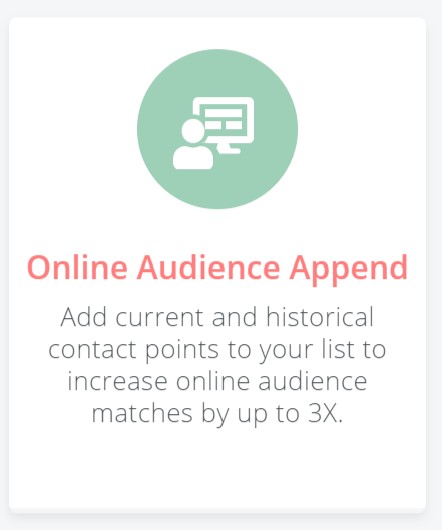
- On the Import List step, select a .csv file to upload, click Use an existing list to select a list from a project, or click Import from HubSpot and choose a list (if you've connected your HubSpot account), and click Next Step.
- If prompted, Map the inputs in your list to Versium REACH inputs. Select the down arrow to map your list columns to the appropriate Versium input. When you're done, click Next Step.
NoteIf your input list was generated by Versium REACH, you won’t need to do any Input Mapping.
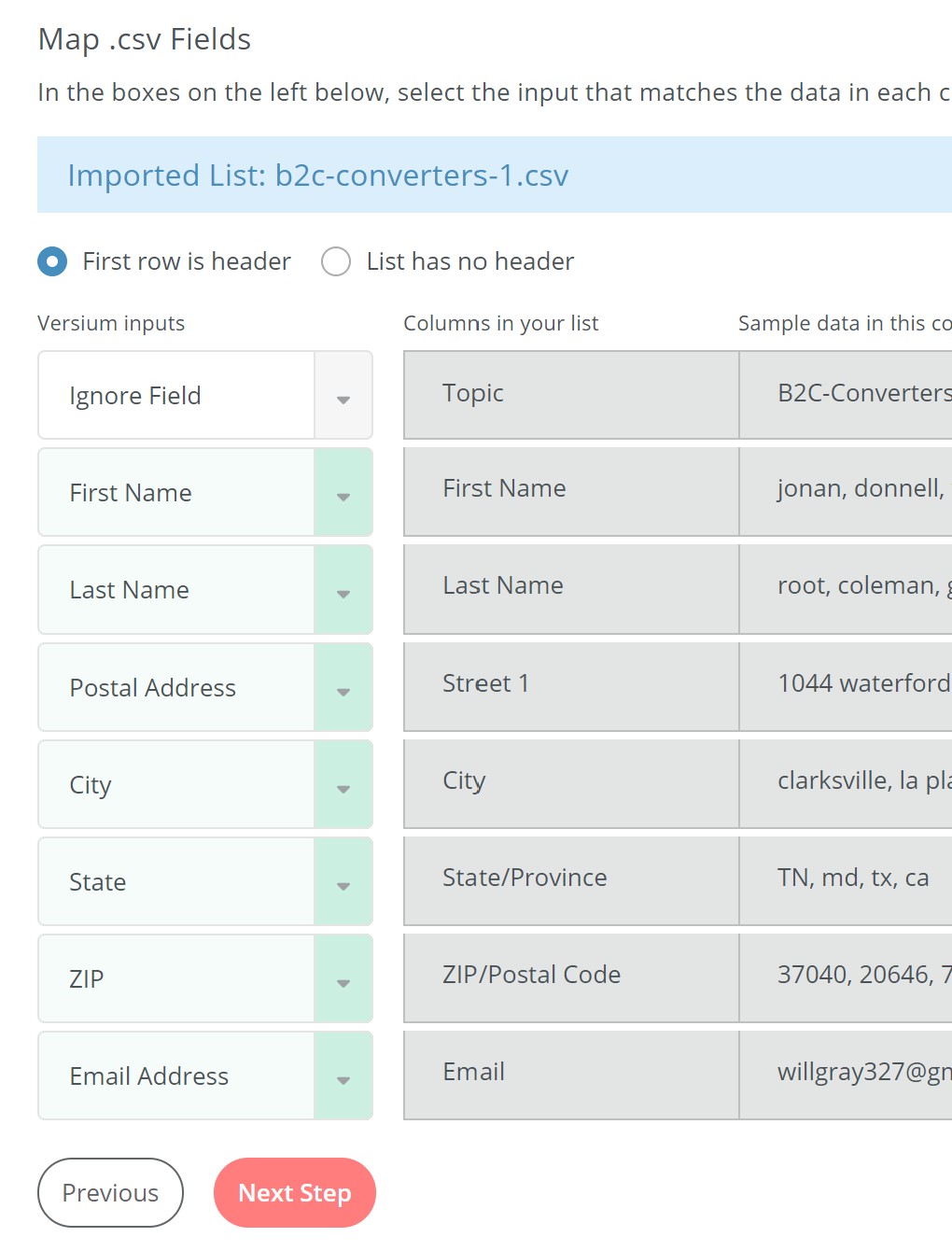
- Create or choose a project for your audience, and chose the advertising platform you would like to obtain the final file/s; here you have the option to include the input data by selecting the appropriate switch. Click Create.
Versium REACH will start creating your audience. You can leave this screen and come back later when the audience is complete.
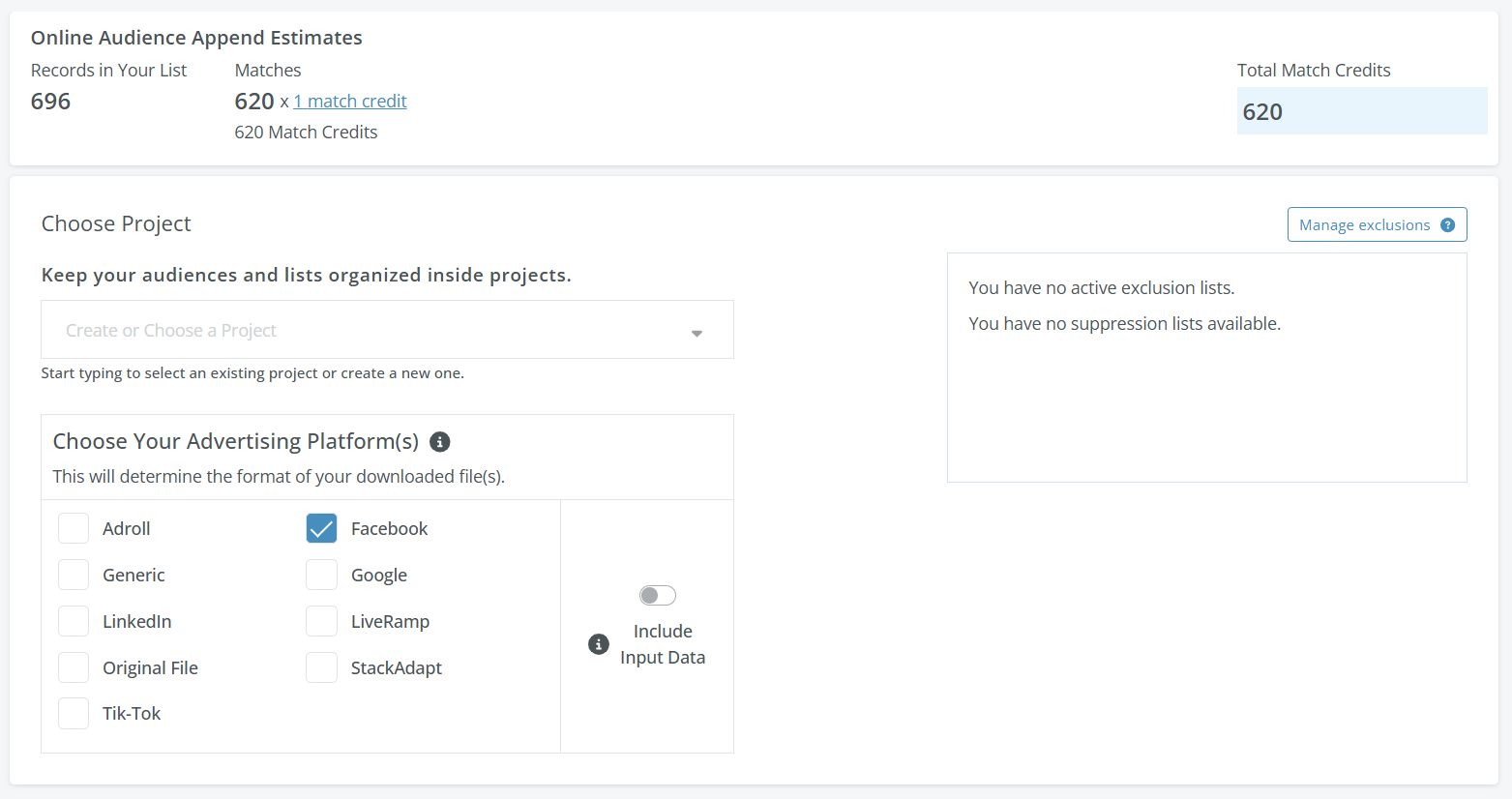
- To export your audience or see List Insights, go to the project you saved it in, and select the audience list. Open the action menu to export the audience as a .csv or select Export Your New List.
TipScroll through this report to get insights on your new audience.
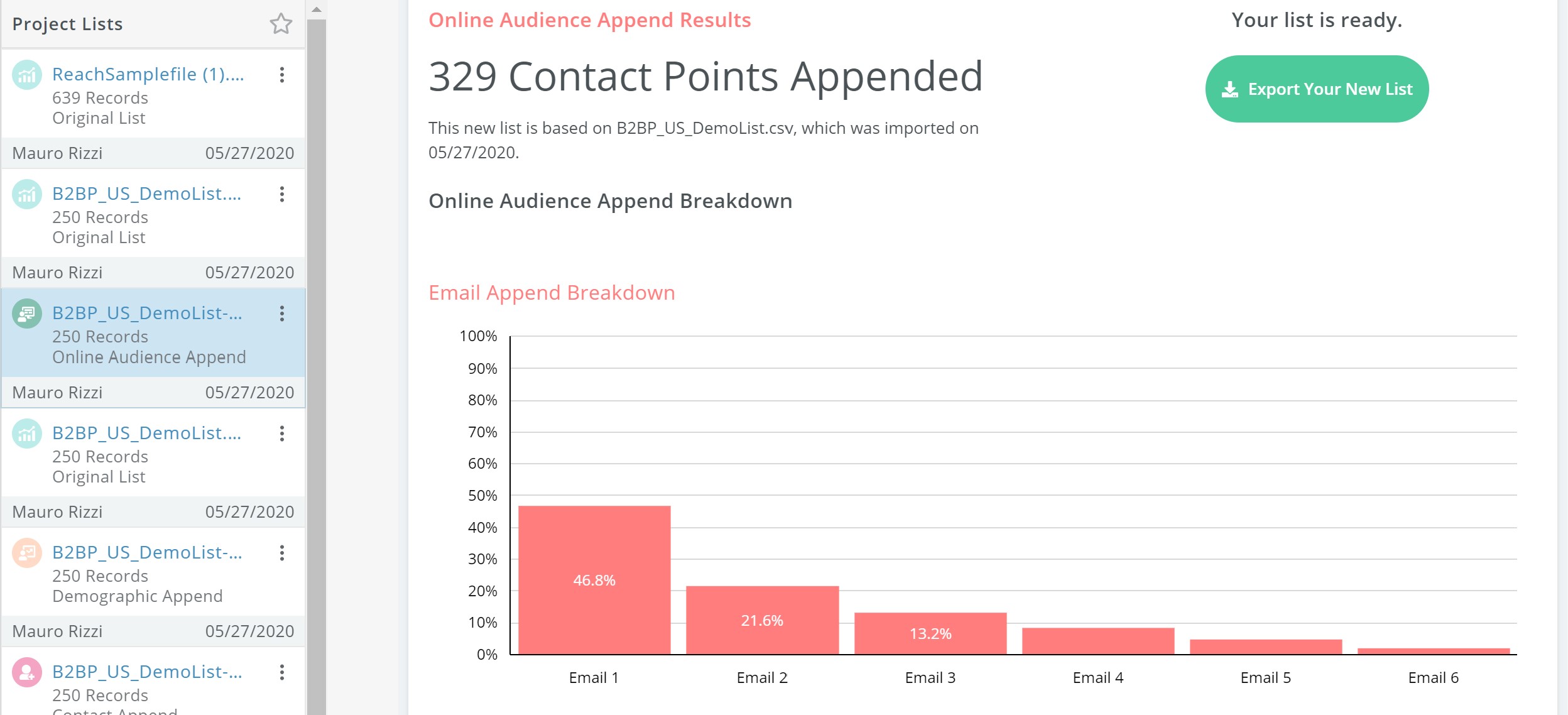
What can you do with an Online audience?
You can use an online audience to find the prospects you’re targeting wherever they are online. Online audiences can be used for:
- Display-ad and other mar-tech and Ad-tech marketing campaigns
- Facebook ad campaigns
- LinkedIn ad campaigns
What's Next
Updated 8 months ago
