Share Insights
How to share Insights
Now that you have Insights on you marketing list, you can easily send and share them with your contacts. REACH allows you to share Insights in two ways:
- by entering your contact's email - REACH will then send an email with a link that your contact can use to view the insights visualization.
- by copying a link which can then be shared with your contacts via email, instant message, text, etc.
Sharing Insights via Email
- Open the project that contains the list you want to share.
- Select the input or audience list you want to share - the Insights page will be displayed.
- On the top right of the Insights, click the Share icon (rounded arrow).
- In the Share Insights pop-up, enter the email address and click Send Invite.
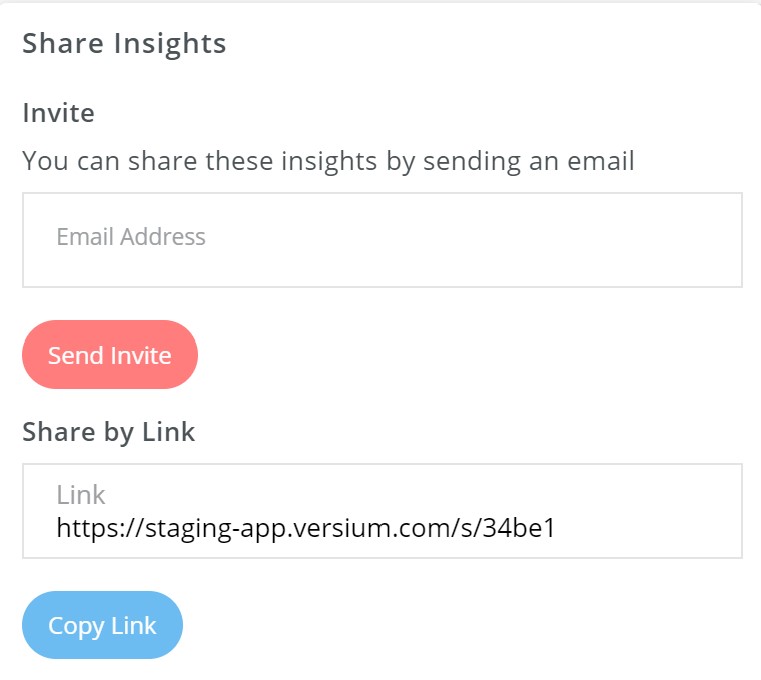
Sharing Insights via Link
- Open the project that contains the list you want to share.
- Select the input or audience list you want to share - the Insights page will be displayed.
- On the top right of the Insights, click the share icon (rounded arrow).
- In the share Insights pop-up, click Copy Link.
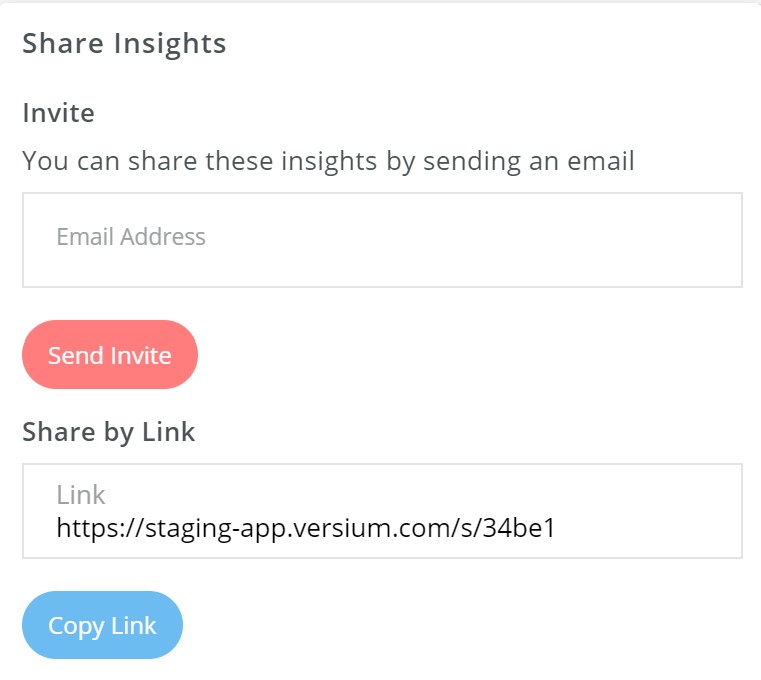
- Paste the link in your application (email, instant messenger, text, etc).
Updated 8 months ago
