HubSpot Campaigns
TipWhether you have connected your HubSpot account or are importing to an unconnected HubSpot account, importing is the same.
Import an Audience to HubSpot
You can import audiences from Versium REACH into HubSpot. For the most detailed and up-to-date instructions, see HubSpot help: Import Contacts, Companies, Deals Tickets and Products and Upload Data into HubSpot
- When your new online audience is complete, click the button Export on the top right of your Insights page.
- On the dialog box, select the check box "Export as CSV" and then click Export. The file will be downloaded to your local drive.
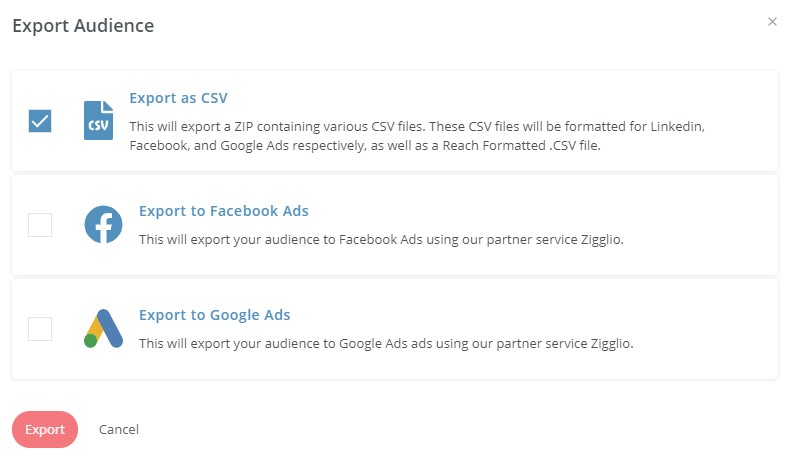
- Extract the file
<your list>-generic.csv, edit it to match HubSpot requirements. On HubSpot, see Set Up Your File - In HubSpot, go to the area where you want to import your audience (Contacts or Companies).
- Select Import, and then Start an Import, and then follow the HubSpot directions.
You can now use your new audience in HubSpot.
Updated 8 months ago
