LinkedIn Campaigns
You can upload audiences from Versium REACH into LinkedIn Ads. For the most detailed and up-to-date instructions, see LinkedIn Ads help: Uploading Lists for Account and Contact Targeting for LinkedIn Ads.
- When your new online audience is complete, click the button Export on the top right of your Insights page.
- On the dialog box, select the check box "Export as CSV" and then click Export. The file will be downloaded to your local drive.
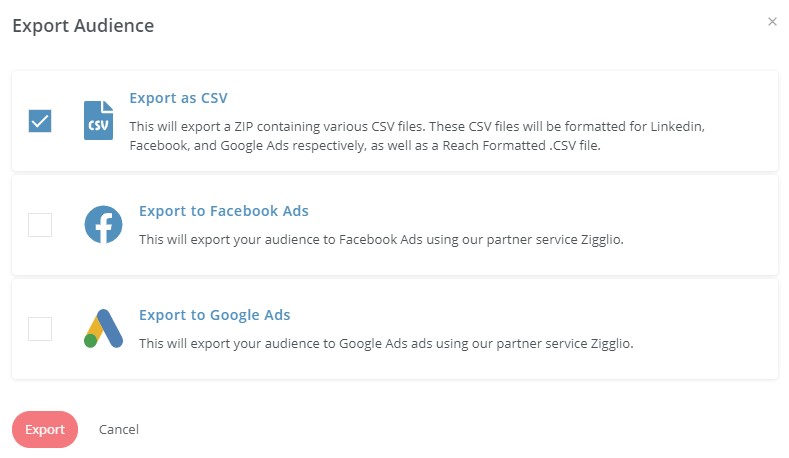
- Extract the file
<your list>-linkedin.csv. This file is appropriately pre-formatted and ready to be directly uploaded into LinkedIn Campaign Manager. - In LinkedIn Campaign Manager, go to Account Assets, and select Matched Audiences.
- Click Create Audience, and then List Upload.
- Click Select List and select your edited audience .csv file.
- Click Upload.
Updated 8 months ago
