How to use Exclusion Lists
When reaching the "Chose Project" step, users have the ability to select an existing list that will be used as Exclusion Lists.
This will enable Versium REACH to use the list as a reference and ensure that records contained in it are excluded from the audience generation.
Selecting a list as an Exclusion List
-
Start the process of generating a new audience or append.
-
When reaching the "Chose Project" step, click on "Manage exclusions".
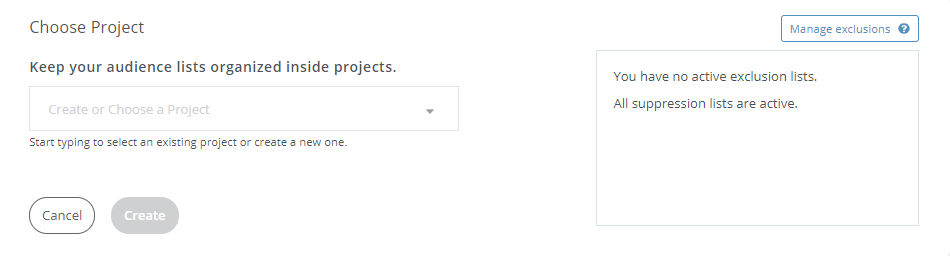
- Select the lists that you wish to use.
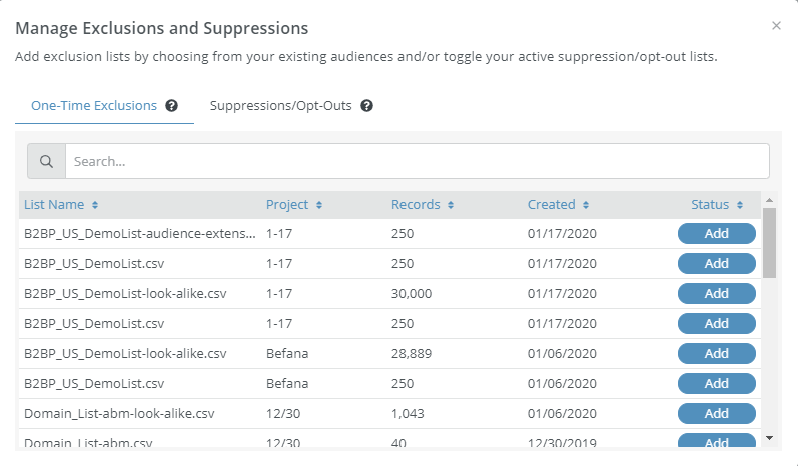
- Optionally - click on "Suppressions/Opt-Outs" to temporarily deactivate the use of the current Suppression List/s.
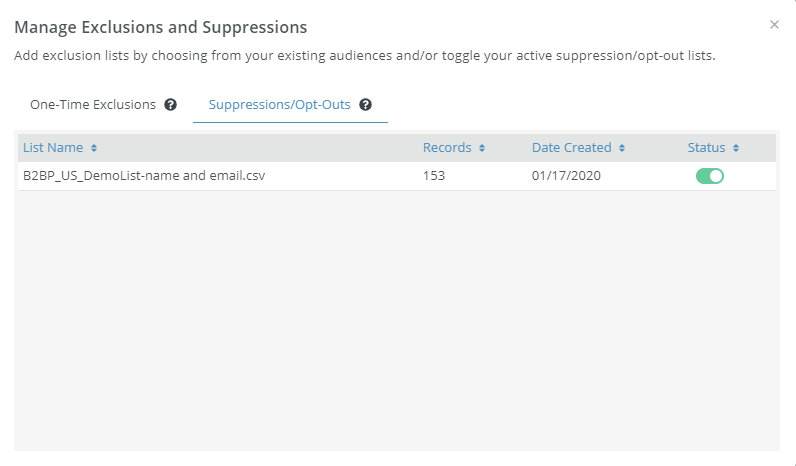
- Once completed the selections, click on "Create" to start the generation of the new audience.
Updated 5 days ago
