Create a Persona Audience
Describe your perfect customer persona, and then create an audience from it.
You probably have a good idea of who your ideal customer is: what kind of company they work for, their titles, and where they’re located. You can use that knowledge to define a persona, and then have Versium REACH find people that match that persona. This a Persona audience. You don’t need an input file to create this type of audience, so you can try it out right away.
What's in a Persona Audience?
Your Persona audience contains business people and contact information for new business contacts that match your persona.
Columns included (as available):
- Title
- Business Name
- Domain
- Email Address
- Address
Create Your Persona Audience
- From Home, select Persona Audience.
- In Create a Persona, set all the persona details you’d like to target. For example, here’s what your persona would look like if you want to target Owner and C-Level, with a role/department in Account Managers and Accountants/Tax Specialties, at companies with 25 to 1000 employees with a revenue range of 10M to 50M. Set the location filter to target records by company headquarters location or by the employee's (person's) location.
- Click Next Step.
TipTo the right, check out how many business people records are available for this persona in the Versium REACH database. Below that, you’ll see sample records.
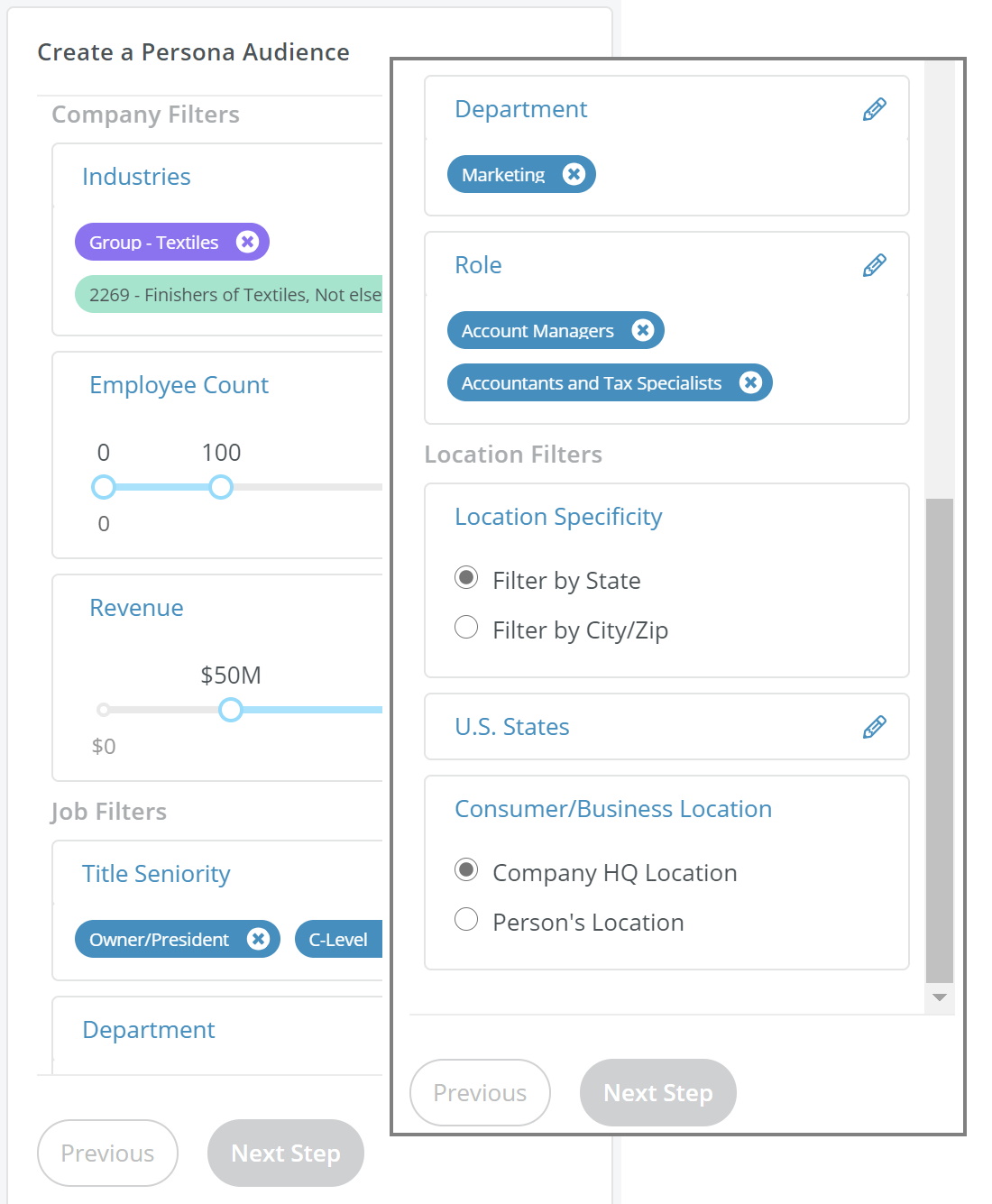
- Enter a name for your Persona audience list, and select or enter a project. Make your audience list name something descriptive that helps you remember what your persona selections were, like “SmallBizVPs.”
Note: you now have the ability to save your selections into a Persona and this can be used to generate future audiences. To save a Persona click and check the box "Save persona filters for future audiences". Please see Manage Personas to learn more about how to manage saved personas.
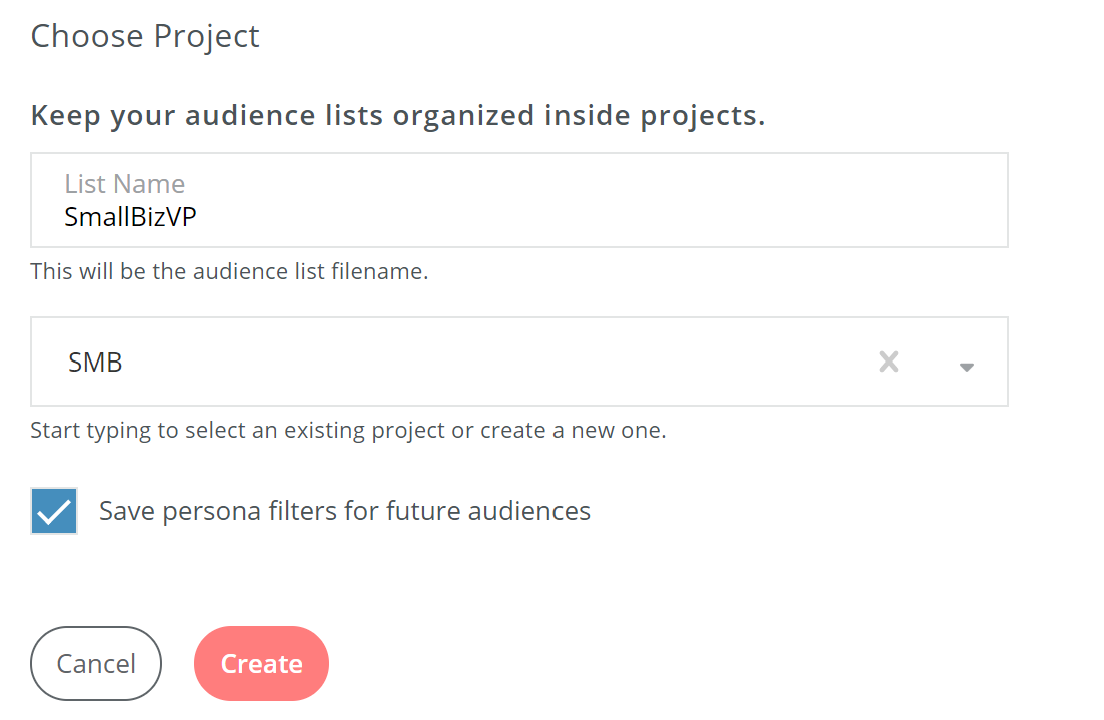
- Underneath your filter selections, click Create.

Versium REACH will start creating your audience. You can leave this screen and come back later when the audience is complete.
TipScroll through this report to get insights on your new audience.
- To export your audience or see List Insights, go to the project you saved it in, and select the audience list. Open the action menu to export the audience as a .csv.
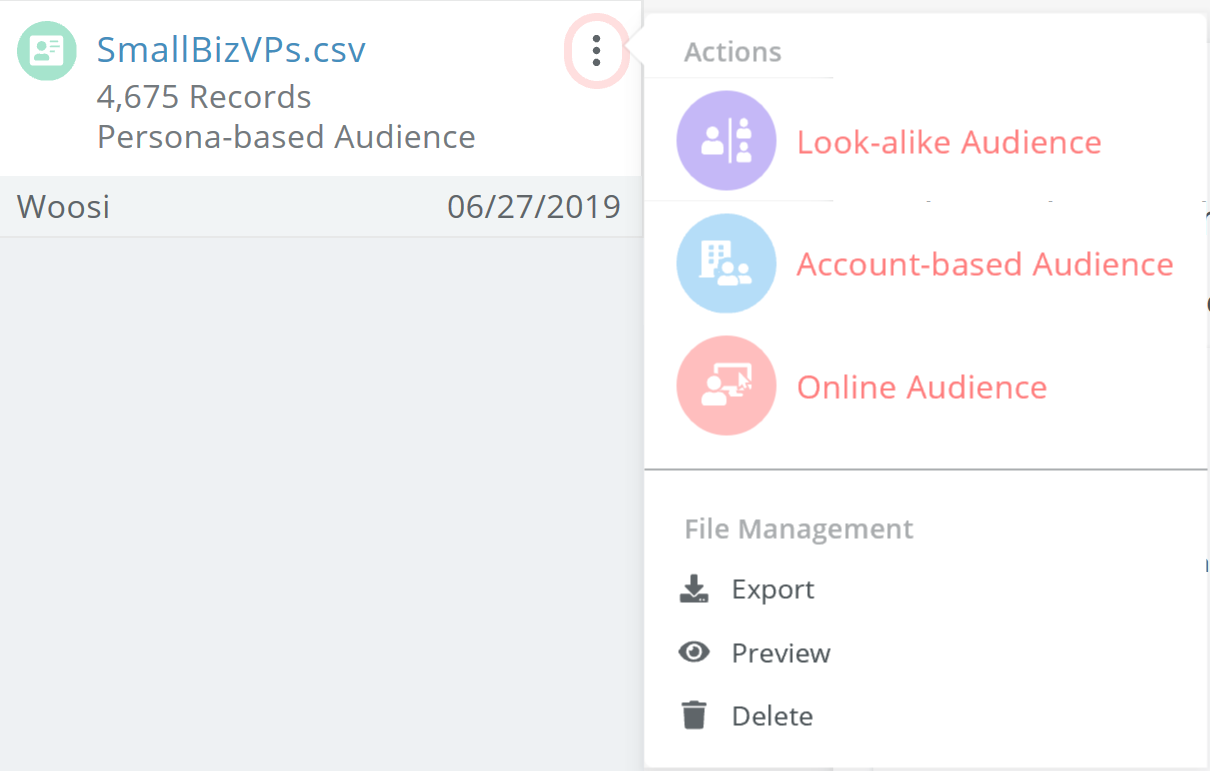
What can you do with a Persona Audience?
You can use a Persona audience to find new prospects that have the financial, business size, and location profiles that you’re targeting. Persona audiences can be used for:
- Direct email campaigns
- As input to online and account-based audience creation in Versium REACH
What's Next
Updated 8 months ago
