Facebook Custom Audiences
Versium REACH offers two ways to upload audiences into Facebook as a Custom Audience:
- Directly from Versium REACH into you Facebook Ads Manager account by linking the accounts.
- By exporting the audience in a Facebook-optimized .csv and then uploading it into your Facebook Ads Manager account.
Direct upload of Custom Audiences into Facebook Ads Manager
Link your Facebook Ads Manager account into Versium ReachTo upload directly into Facebook Ads Manager, you need to first link your Facebook Ads Manager account with Versium REACH. Please see How to link your Facebook Ads Manager account for more details.
- When your new online audience is complete, click the button Export on the top right of your Insights page. This will initiate the upload of your audience to your Facebook Ads Manager account.
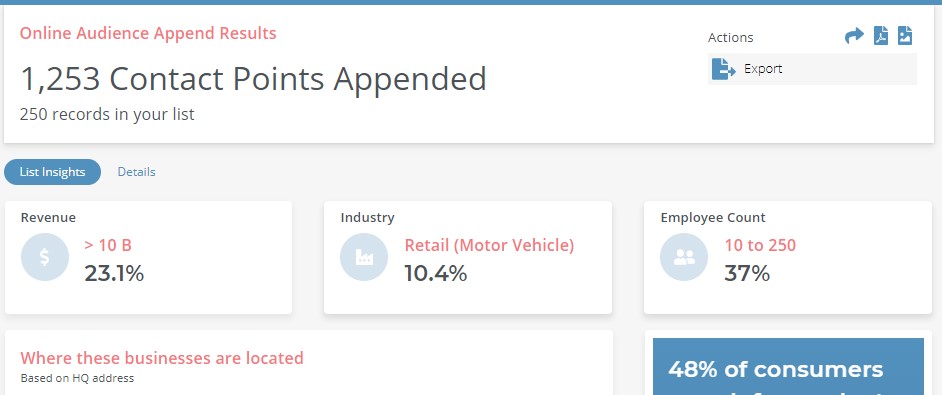
- On the dialog box, select the check box "Export to Facebook Ads" and then click Export.
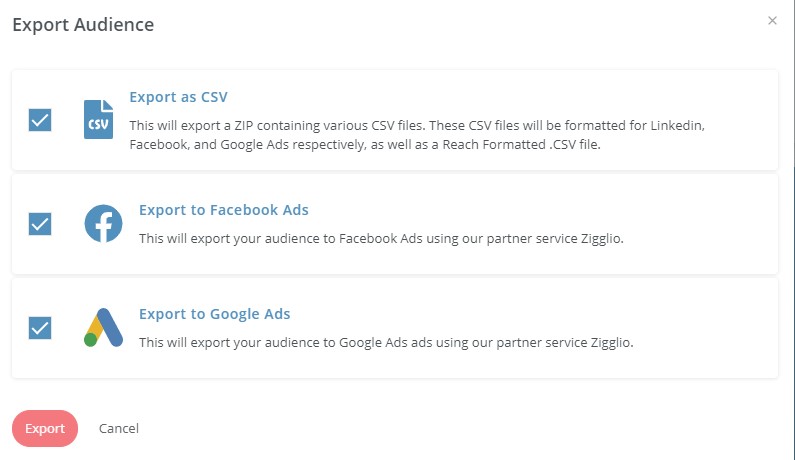
- The export process will place your audience in queue and will display its status with the "clock" icon.

- Once the upload is complete, the "clock" icon will disappear and the uploaded status will appear in the Project list and in the Export dialog box.

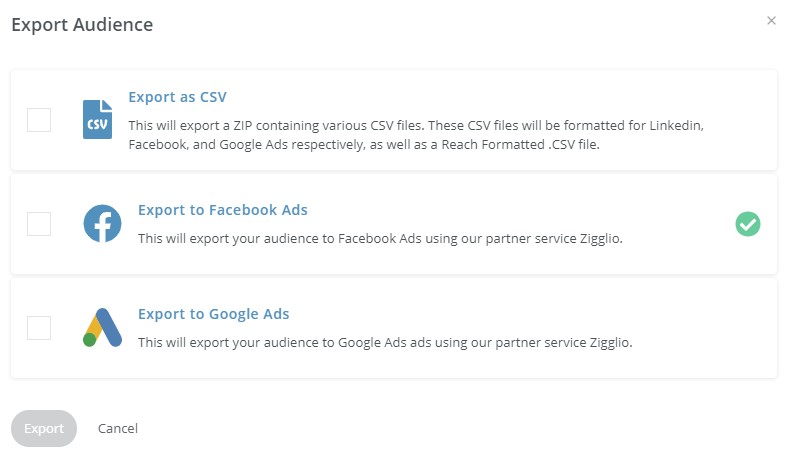
For more details on how to link and manage your Facebook Ads Account, please see How to link your Facebook Ads Manager account.
Exporting Facebook Ready Audience file
For the most detailed and up-to-date instructions, see Facebook Ads help: Customer Data Preparation and How Do I Create a Custom Audience from my Customer File
- When your new online audience is complete, click the button Export on the top right of your Insights page.
- On the dialog box, select the check box "Export as CSV" and then click "Export". The file will be downloaded to your local drive.
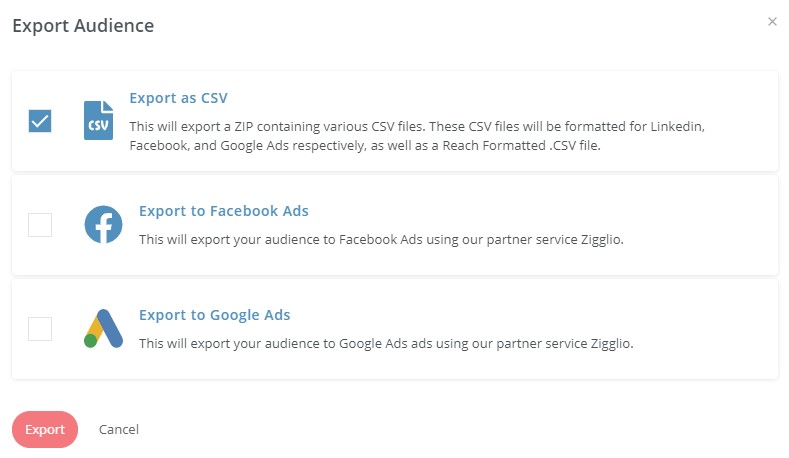
- Extract the file
<your list>-facebook.csv. This file is appropriately pre-formatted and ready to be directly uploaded into Facebook Ads Manager. - In Ads Manager, in a Campaign, scroll down to Audience.
- Under Create Audience, under Custom Audience, click Create New, and then Custom Audience.
- Select Customer list.
- Import your audience .csv file following the Facebook prompts.
Updated 5 days ago
